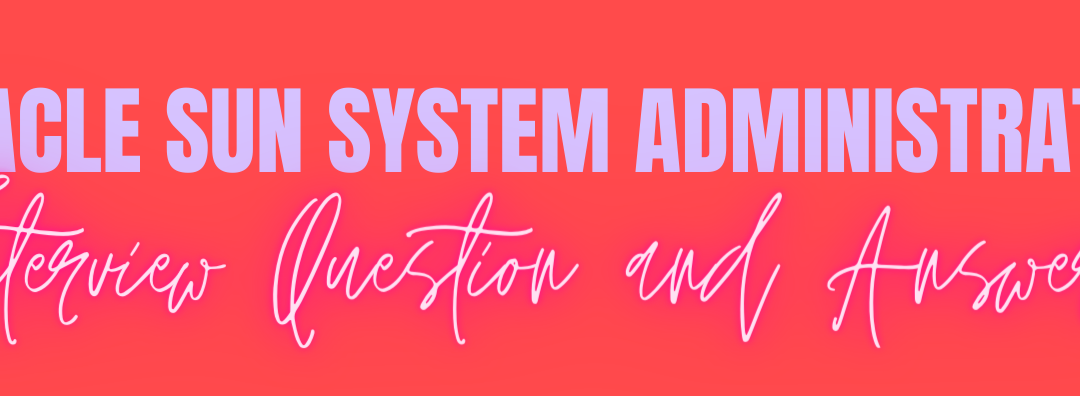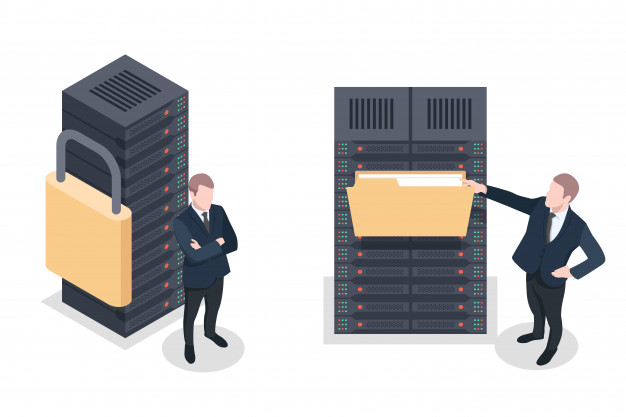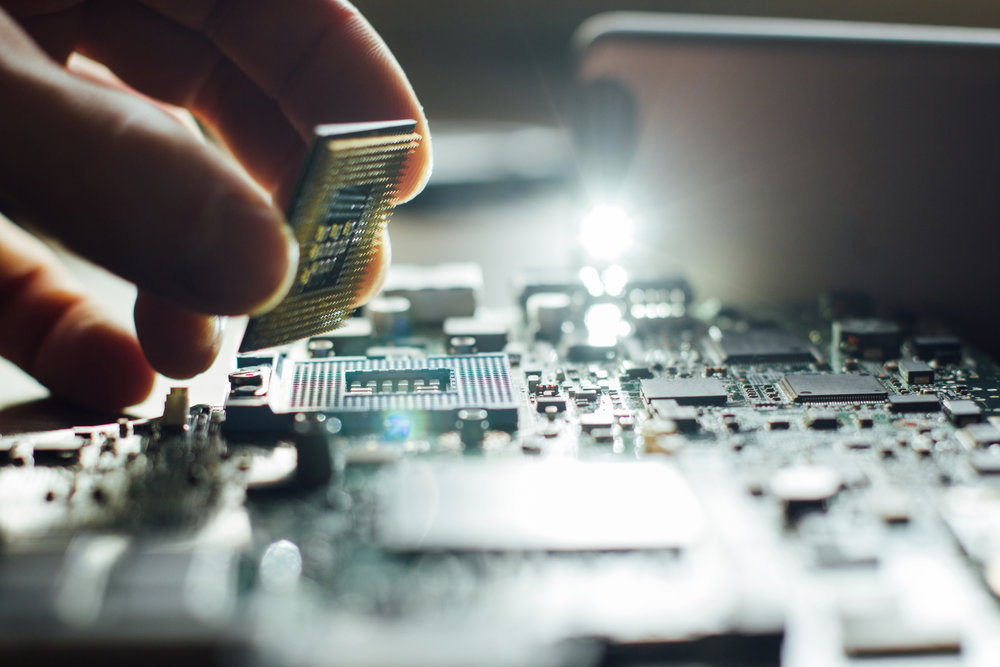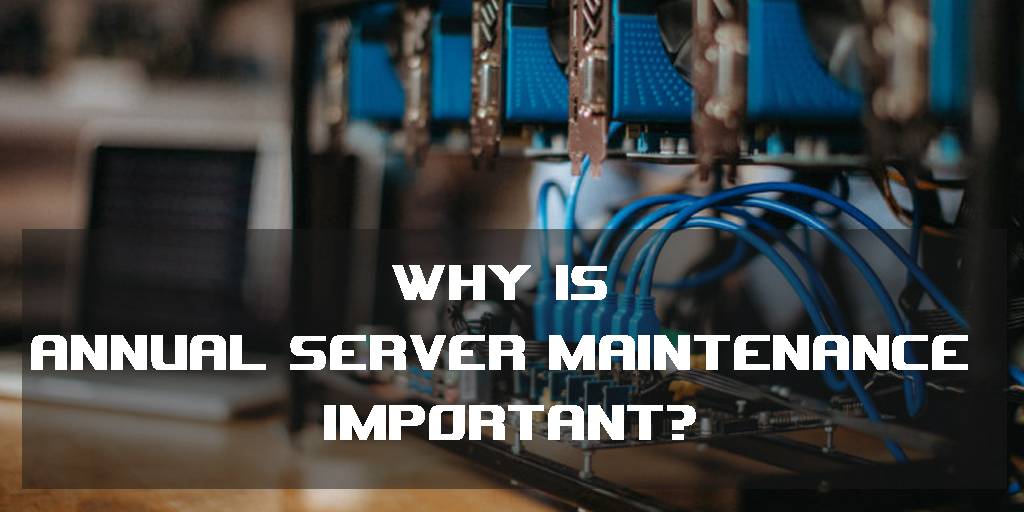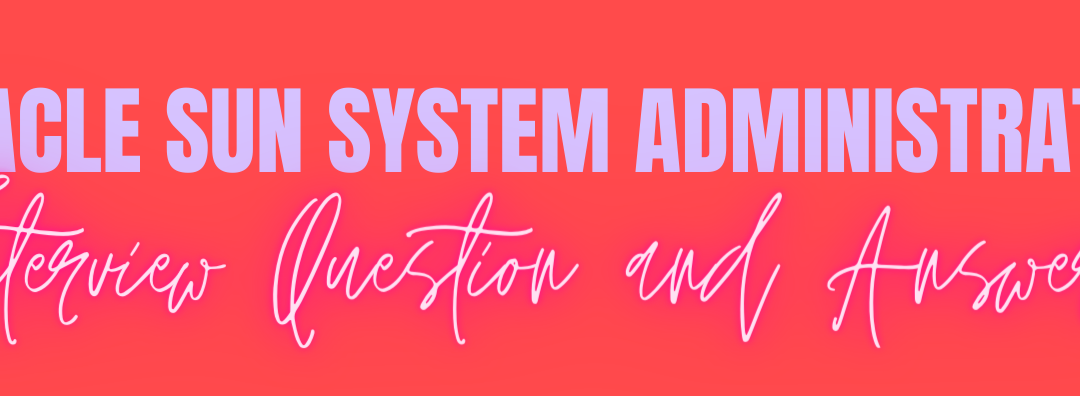
by Sangeetha | May 28, 2021 | Server, Server AMC, Server and storage solutions, Storage
Oracle Solaris Operating System Interview Questions
Oracle Solaris is a proprietary Unix operating system originally developed by Sun Microsystems earlier SunOS in 1993. In 2010, after the Sun acquisition by Oracle, it was renamed Oracle Solaris. Solaris is known for its scalability, especially on SPARC systems, and for originating many innovative features such as DTrace, ZFS and Time Slider. Solaris supports SPARC and x86-64 workstations and servers from Oracle and other vendors.
Some of the few Oracle Solaris Operating System Interview Questions are below
What Is An Alternative To The “top” Command On Solaris in interview questions?
Ans:
# prstat –a
Is It Possible To Create Swap In New Hard Disk Without Format?
Ans:
“ No “ without label the drive, you can’t do anything
Is It Possible To Edit The Crontab Using Vi, It Is Not Recommended But It Is Possible By Editing?
Ans:
- # vi /var/spool/cron/crontabs/root
- The command to edit the crontab is #crontab -e
What Is Mean By Paging & Server Average Time in Oracle sun server?
Ans:
If a disk shows consistently high reads/writes along with , the percentage busy (%b) of the disks is greater than 5 percent, and the average service time (svc_t) is greater than 30 milliseconds, then one of the following action needs to be taken
Cannot Open ‘/etc/path_to_inst’” ?
Ans:
System can not find the /etc/path_to_install file. It might be missing or corrupted and needs to be rebuild.
To rebuild this file boot the system with -ar option :
ok>boot -ar
Press enter to select default values for the questions asked during booting and select yes to rebuild /etc/path_to_install
The /etc/path_to_inst on your system does not exist or is empty. Do you want to rebuild this file [n]? y
system will continue booting after rebuilding the file.
How Will You Comment Error Line In /etc/system File ?
Ans:
# Vi /etc/system
(To comment the error line in /etc/system files, we have to use *)
What Is Difference Between Incremental Backup And Differential Backup?
Ans:
Incremental: Only those files will be included which have been changed since the last backup.
Differential: Only those files will be included which have been changed since the last Full backup.
How Many Ufsdump Level?
Ans:
0-9 level
0 = Full Backup
1-9 = Incremental backup of file, That have changed since the last lower level backup.
What Is Different Between Crontab And At Command?
Ans:
Crontab: job can be scheduled
At: Job can be a run once only
Difference Between Ufs And Tar Command?
Ans:
ufsdump:
- Used for complete file system backup.
- It copies every thing from regular files in a file system to special character and block device files.
- It can work on mounted or unmounted file systems.
- Tar:
- Used for single or multiple files backup.
- Can’t backup special character & block device files.
- Works only on mounted file system.
Syntex To Execute A Ufsdump ?
Ans:
# ufsdump 0uf /dev/rmt/1
To Check The Status Of The Media Inserted On The Tape Drive from Oracle Operating System?
Ans:
# mt /dev/rmt/0 status
How Will You Take Ufsdump And Ufsrestore In A Sing Command Line?
Ans:
# ufsdump 0f – /dev/rdsk/c0t0d0s6 | (cd /mnt/haz ufsrestore xf -)
What Is The Physical Device To Check The 2 Nodes Connect In Cluster by oracle system administrator?
Ans:
Physical fiber cable which is connect to the 2 nodes is called a HTEARTBEAT
Where Will Be The Configuration For Metadevice?
Ans:
#/etc/lvm/md.tab
or
#/etc/opt/SUNWmg/md.tab
Explain Raid0, Raid1, Raid3 in Oracle Solaris Operating System interview questions?
Ans:
RAID 0 Concatenation/Striping
RAID 1 Mirroring
RAID 5-Striped array with rotating parity.
- Concatenation: Concatenation is joining of two or more disk slices to add up the disk space. Concatenation is serial in nature i.e. sequential data operations are performed serially on first disk then second disk and so on. Due to serial nature new slices can be added up without having to take the backup of entire concatenated volume, adding slice and restoring backup.
- Striping: Spreading of data over multiple disk drives mainly to enhance the performance by distributing data in alternating chunks – 16 k interleave across the stripes. Sequential data operations are performed in parallel on all the stripes by reading/writing 16k data blocks alternatively form the disk stripes.
- Mirroring: Mirroring provides data redundancy by simultaneously writing data on to two sub mirrors of a mirrored device. A submirror can be a stripe or concatenated volume and a mirror can have three mirrors. Main concern here is that a mirror needs as much as the volume to be mirrored.
- RAID 5: RAID 5 provides data redundancy and advantage of striping and uses less space than mirroring. A RAID 5 is made up of at least three disks, which are striped with parity information written alternately on all the disks. In case of a single disk failure the data can be rebuild using the parity information from the remaining disks.
What Are The Daemons In Nis Server?
Ans:
rpc.yppasswdd
Ypxfrd
rpc.ypupdated
What Are Processing Daemon In Nis?
Ans:
Ypserv
Ypbind
How To Boot The Oracle Sun server from Solaris System In 64 0r 32 Bit Kernel?
Ans:
For 64 bit:
# eeprom boot-file=”/kernel/sparc9/unix
or
OK printenv boot-file
OK settenv boot-file kernel/sparc9/unix
For 32 bit:
# eeprom boot-file=”/kernel/unix
or
OK printenv boot-file
OK settenv boot-file kernel/unix
Which Command To Lock The User Account?
Ans:
# lk username
About US
Navigator System offers end-to-end data center maintenance services that allow you to extend the life of your IT assets.
MANAGED IT SERVICES are
- 24×7 Field Services & Technical Support
- Multi-Vendor Maintenance Programs
- Cloud & Network Migration Services
- Monitoring & Infrastructure Management
- Consulting & Project Management Services
- Network Security
- Network Lifecycle Management
- Asset Recovery Programs
- Spares Management & Repairs for AMC contracts
- Materials Management & Reverse Logistics for AMC contracts
Call our Sales Team: +91 9986288377
Email: sales@navigatorsystem.com

by Sangeetha | Mar 8, 2021 | Server AMC
The Right Server Support Company

Information exchange is one of the vital components in large organizations; hence there is a need to have a structured means of achieving this goal. It is here that relevant information technology skills come into play as experts come up with appropriate networks that will facilitate the smooth flow of information from one department to the other through the intranet as well as to clients through websites. Although this is traditionally taken care of by the IT department, you can opt to outsource these services from companies that specialize in this field. One of the things that are key in making information exchange successful is the introduction of a server that hosts the domains.
Generally speaking, the server will not only give you much-needed exposure to the world but also present a great opportunity for communication and networking. Even then, you need to ensure that you go for a company that will offer you expert server support service that will not miss out on some of the important elements such as security against viruses, spam, spyware, as well as the protection of passwords and authentication of users. Most importantly, they also must be able to advise you appropriately on issues to do with firewalls. The other server support service that you can outsource is general maintenance, where the experts ensure that the performance of the server is excellent. This is mainly achieved by close monitoring of the servers. Other support services for the server may include the management of databases, the active directory, exchange server, and terminal servers. This ensures that they are all working well. Most importantly, the experts are also able to check if there are any attacks from hackers and ensuring that all loopholes within the network or domain are adequately sealed.
Other aspects of server support usually include the management of email aspects, protection of the website, installation of firewalls, scripting, assessment of log files as well as fixing any errors, and checking on the nature of traffic. Troubleshooting and maintenance also form an essential part of the support service for the server as this ensures that the server as well as applications as constantly working well.
Server support is very important because it goes a long way in ensuring that you do not incur any potential losses either in terms of money or data. Moreover, when your network is good, you can be sure to enjoy good profits as opposed to when you have to spend lots of money to fix your server issues. This means that you need to ensure that the support team is constantly observing the server so that they fix any problems whenever it occurs thereby limiting the extent of the damage. Most importantly, they need to monitor the system in order to ensure that there will be no problems reported in the future. In summary, servers perform a very important role in the management and exchange of information within and between organizations and clients hence the need to ensure that they are always well maintained to prevent any possible loss of data that can result in losses of up to millions of shillings.
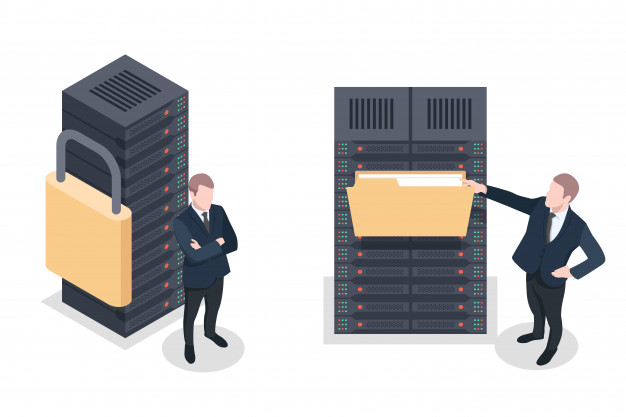
by Sangeetha | Jan 30, 2021 | Server, Server AMC
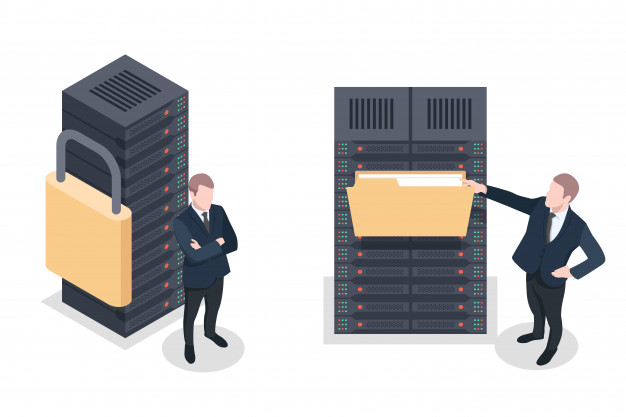
Midst the various threats on the internet today, it’s always a good idea for business organizations, publishers and webmasters to secure the servers they use for their networks. Never be complacent because people with bad intentions on the internet are lurking around and they can strike any website even your own at a time you least expect it.
There are many ways you can protect your important files and data from possible threats. Of primary importance are your vigilance and strong desire to learn about what’s happening in the internet world moving forward. In short, be in the know as often as possible about the latest risks and what you can do to prevent attacks on your servers. Keep yourself updated by reading magazines, subscribing to relevant newsletters, or reading the internet news.
Ensuring that your server’s built-in firewall is properly functioning is another way to combat internet threats. Make sure as well that you have a network firewall attached to your server for best security. Experts advise that if everything is working well with your server, you must close all ports, not in use. These can include ports for file-sharing, web conferencing and printing.
Once your firewall is running well, the next important step to take is to harden the system. By hardening, this means removing software your server box does not need to accomplish its tasks. Unnecessary software applications such as games should be taken out if they’re not used to achieve the server’s primary objectives. Applications that do not support the server’s major role should be moved to a safer place.
After you’ve completed the hardening process, it’s time to do some checks for possible weak spots. For the auditing process, there are software tools you can use for various types of platforms. They can analyze open ports and other possible weaknesses in your server.
Moving forward, maintenance is essential. It’s not enough that you’ve made the system secure and performing well because problems can always happen. The server needs to be regularly kept under control and devoid of viruses, worms and other forms of internet threats. Again, you may need to use some software for this purpose to keep track of server activity and alert you of suspicious activities, including intrusion attempts. You have to understand that the updates being installed on the server can also contribute to problems with other software applications already running in the system.
It’s important to note and keep passwords in a safe place or better yet, change them now, and then avoid possible intrusions. Don’t use very common words but using a mix of alphabets and numbers would be best. Adding symbols if you like will also be helpful.
Finally, don’t forget that protecting your server’s physical infrastructure is as vital as protecting its internal features. In short, you need to make sure that your system is kept in a safe place whether it’s in your office or another place. Experts advise that if possible, the walls of the server room should extend past the ceiling to avoid break-ins.
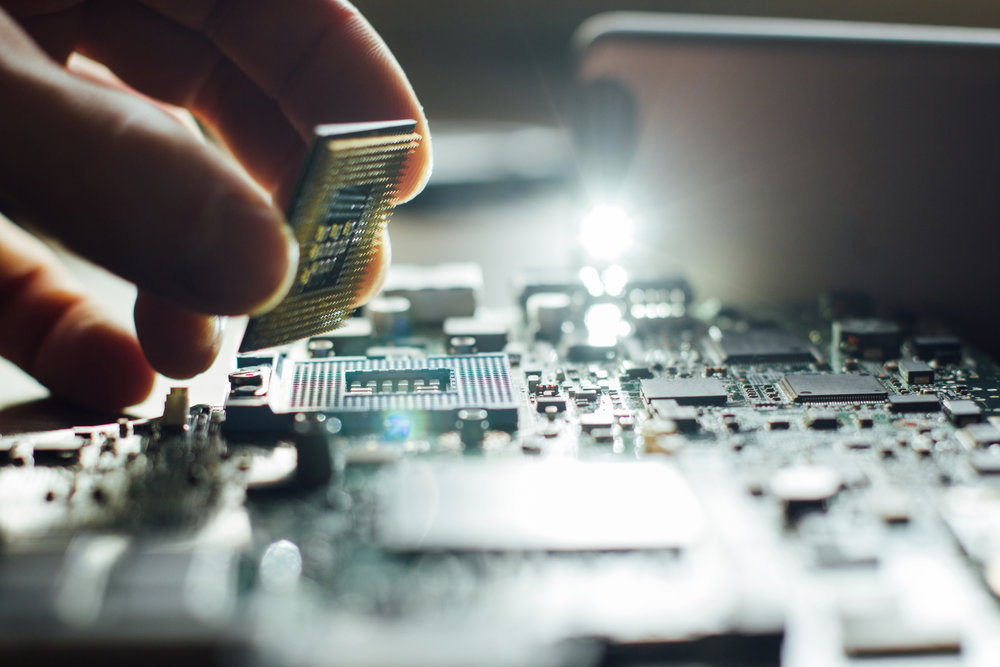
by Sangeetha | Jan 9, 2021 | Server, Server AMC
Business Information Technology (IT) systems require specific care to remain reliable throughout its use. The volume of data storage demands on hardware continues to grow at a rapid speed. IT hardware Maintenance is imperative for securing all sensitive business data and hardware performance.
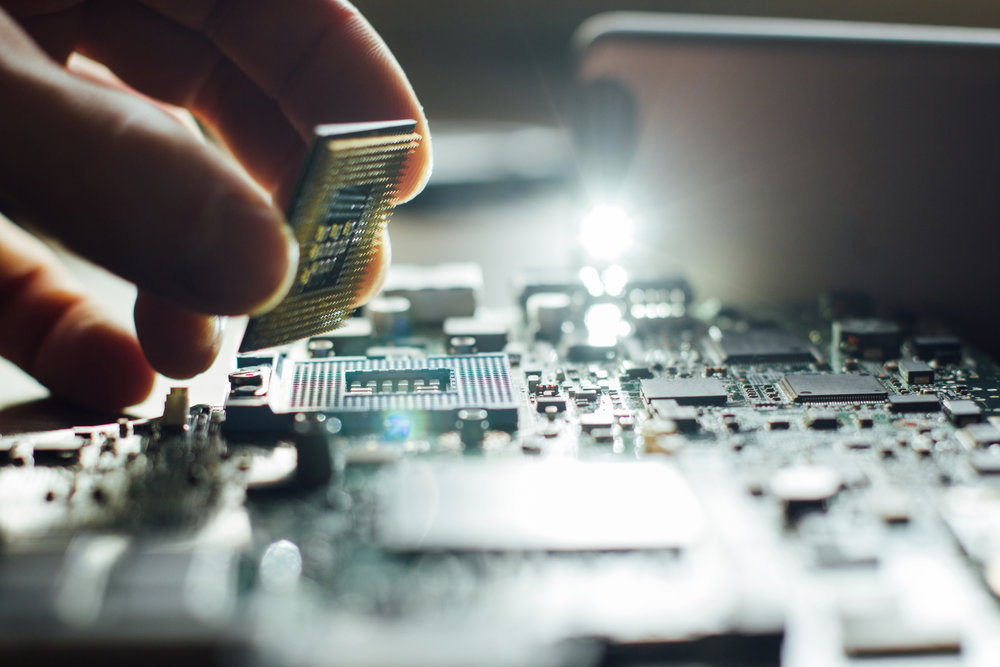
Dust, electrical fields, and extreme temperatures are dangerous to an IT hardware device, as they interfere with the performance of any hardware utilized for business processes. Heat, extreme cold, and humidity cause components to overheat or acquire moisture. Electrical fields from items such as magnets should be kept away from all devices. Damaged cables prevent hardware from communicating with other devices. Dust gets into the storage mechanism and other components, directly affecting the cooling fans’ ability to keep internal parts at the appropriate temperature.
All of the mentioned elements can be devastating to business systems running important daily processes. Basic IT hardware maintenance entails removing dust from all devices, keeping them in a temperature-controlled room, checking connections, and ensuring no items with magnetic fields are near the equipment.
IBM Storage: Equipment Preservation Practice
Caring for IBM storage devices is not difficult if the time is taken to learn appropriate maintenance procedures. Cleaning is required to keep a storage device properly maintained, and basic cleaning of all system parts should always be a priority. Defragmentation applications consolidate data files in one space to improve the speed and reliability of data. Windows operating systems provide this tool; however, others are also available to suit varying needs. Disk scanning may also be performed to fix any problems residing on the storage medium.
Every business needs to have a firewall installed to ensure all data is secure and not penetrable from outside sources. Virus applications prevent malicious programs from gaining access to sensitive business data. These applications are tools any business can use to increase the dependability of their most pertinent storage hardware. Many equipment providers also offer their own maintenance contract, leaving all critical servicing to the experts.
IBM storage comes in many forms, including traditional disk, NAS, SAN, and tape storage. Data may be stored on disk, either magnetically or optically. This is typically in the form of an external or internal hard drive. It is the most traditional method for saving data from various sources throughout a company.
Network Attached Storage, or NAS, allows data access over a network and operates much like a file server. A Storage Area Network or SAN operates as a dedicated access point for information consolidation. SAN setups make it easier for servers to access devices, such as disk arrays and tape libraries. A business may choose tapes for backups or other data storage processes, as tape drives perform all writing and reading functionality to the storing mechanism, and are a less expensive way to store huge amounts of data. Every device requires the same basic IT hardware maintenance.
The manufacturer may make additional recommendations to ensure proper care. If these guidelines are not followed in combination with basic computer maintenance procedures, performance may decrease, or the component will quit functioning altogether.

by Sangeetha | Dec 14, 2020 | Dell Server, hp proliant server, Server, Server AMC
Environmental benefits of buying refurbished servers.
According to recent research, computer components are thrown away after 2-4 years of use. This behavior has a devastating impact on our environment because each computer component that is discarded takes up additional space in public landfills. Additionally, these devices are full of toxic materials like lead, cadmium, and mercury. When humans are exposed to these materials, like when they are released into the environment due to premature server disposal, side effects include damage to the brain, kidneys, and the central nervous system. Despite these issues, many companies still choose to buy new servers every 2-4 years even though refurbished servers are more than capable of getting the job done.
When a business opts to purchase refurbished HP servers instead of using new ones, they keep another device out of landfills. However, far more enticing for business owners is the fact that refurbished servers cost less than half as much as a new server. Not only is it environmentally responsible for purchasing used servers that have been restored, but it is also a very cost-effective choice.
Refurbished servers present an opportunity for companies to afford technology and features that they would ordinarily be unable to afford. Older machines can be upgraded, or faulty machines can be replaced without completely depleting the company’s funds. Vendors who perform reconditioning in-house will acquire used servers and run a full diagnostic test to ensure that all components work properly. If a component does not work or is close to the end of its lifespan, it will be replaced so that the buyer acquires a more reliable device. Two other money-saving benefits of purchasing refurbished servers from a vendor that reconditions in-house are the supplied service history and a warranty’s inclusion.
Since reconditioning is performed in-house, the vendor will have a record of replaced components and other aspects that were tested. This repair history will make it easier for the company to schedule regular maintenance, which will reduce system breakdowns and save money. Additionally, companies that recondition servers will stand behind the refurbishment’s quality by offering a warranty. This agreement will allow the buyer to reduce long-term maintenance costs by turning variable repair costs into a fixed cost that is easy to plan.
Another environmental benefit of purchasing refurbished HP servers or other server brands is that most vendors offer to take care of disposal. In some cases, the company will offer to buy the customer’s old server to be reconditioned and re-sold. Even if the company does not offer the customer’s old server, it will still take care of the device’s disposal by disposing of the servers in an environmentally safe way that meets all of the Environmental Protection Agency (EPA) compliance standards.
Businesses that care about their carbon footprint can acquire new technology in an environmentally friendly way by purchasing refurbished servers. The company also benefits from purchasing refurbished HP servers and other server brands because they are inexpensive, reliable, and high-quality.
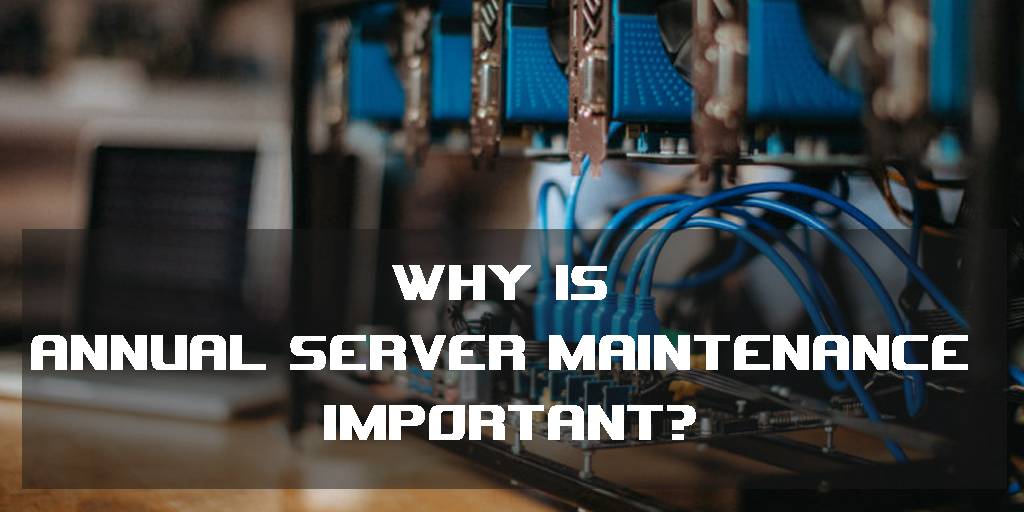
by Sangeetha | Sep 26, 2020 | Server AMC
One of the most important aspects of running a business is to ensure that your server is regularly maintained, which is why annual server maintenance is so essential. If you don’t regularly perform maintenance checks on your server, you run the server’s risk becoming unstable and eventually crashing.
You’ll need to know why server maintenance (AMC) is so essential before you can even begin to find out what it is that you should be doing to keep it running efficiently. Firstly, you need to ensure that your server has enough storage space for all the data you have stored. Most people will think that this is the number one priority, but they are wrong.
You need to make sure that your server can handle large amounts of data and that it’s never filled to the brim with all of your monthly billing bills, mainly if you use a credit card payment system. This type of system usually allows you to put a limit on how much you’re allowed to charge for each month.
The problem is that these limits can be very high, especially if you’re using an online shopping site like Amazon, where you don’t only have monthly billing but a multitude of other credit card systems. It would help if you made sure that there is enough capacity on your server to allow for the amount of data you’re putting on it.
Secondly, you need to make sure that your server can accept any credit card transactions, even those coming in from your monthly billing system. Many of the hosting services out there don’t offer this type of functionality, so make sure that the hosting provider you’re using offers this functionality on all of their servers.
There are many other things that you need to check on your server that is related to regular server maintenance, but once you’ve found them, you can start checking on them every year. If you don’t do this, you run the risk of losing your data because your server is not designed to withstand too much load.
Ensure that you have enough free hard drive space available on your server to allow for the amount of data you have stored on it, especially when you have several different types of monthly billing payments coming in at once. When your server can’t handle more than the maximum amount of traffic, your performance on the server will suffer, which is not a good thing.
Finally, make sure that you do regular maintenance on your server to ensure that it’s working correctly and that it’s never filled to the brim. Of data and if you’re going to use an external hard drive, make sure that you have a backup.
Don’t forget that you also need to make sure that you have adequate RAM, disk space, and other hardware to handle the amount of traffic that comes into your server from your monthly billing and credit card billing. If you’re using a cloud-based hosting service, you will need to make sure that the servers you’re using are running on the proper technology level to handle your traffic.