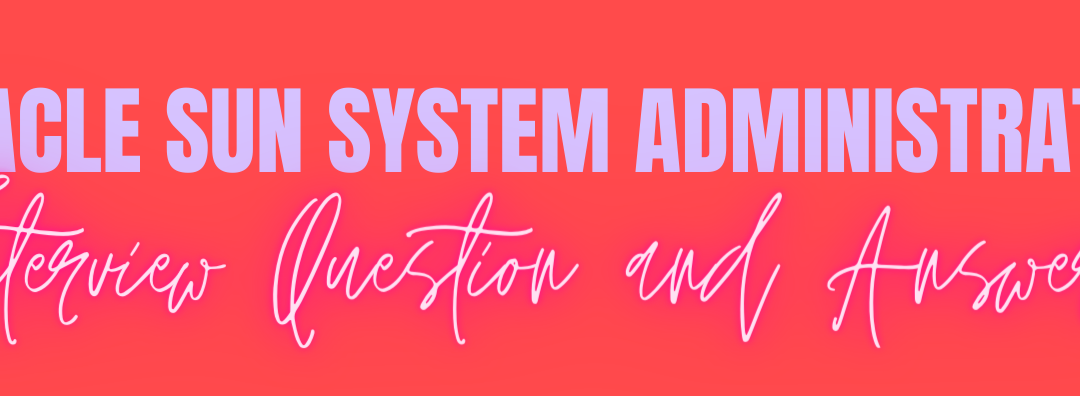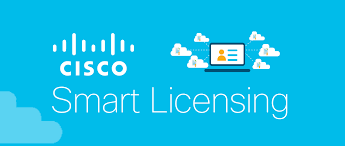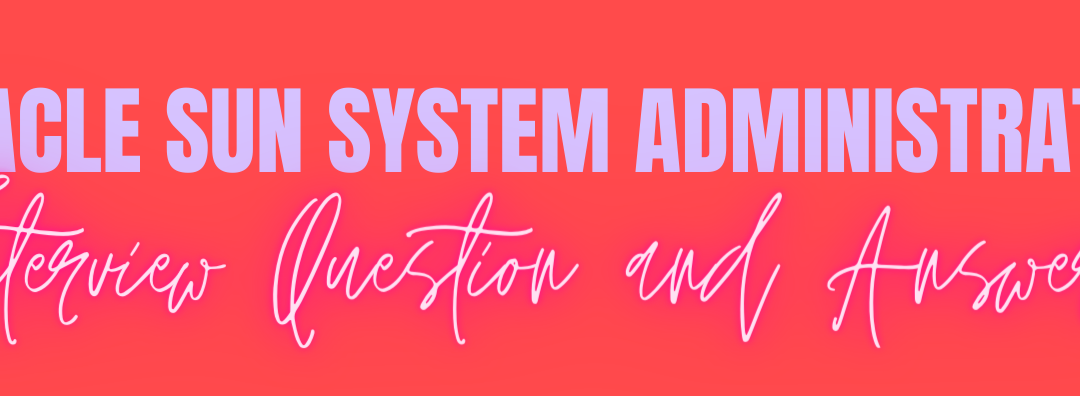
by Sangeetha | May 28, 2021 | Server, Server AMC, Server and storage solutions, Storage
Oracle Solaris Operating System Interview Questions
Oracle Solaris is a proprietary Unix operating system originally developed by Sun Microsystems earlier SunOS in 1993. In 2010, after the Sun acquisition by Oracle, it was renamed Oracle Solaris. Solaris is known for its scalability, especially on SPARC systems, and for originating many innovative features such as DTrace, ZFS and Time Slider. Solaris supports SPARC and x86-64 workstations and servers from Oracle and other vendors.
Some of the few Oracle Solaris Operating System Interview Questions are below
What Is An Alternative To The “top” Command On Solaris in interview questions?
Ans:
# prstat –a
Is It Possible To Create Swap In New Hard Disk Without Format?
Ans:
“ No “ without label the drive, you can’t do anything
Is It Possible To Edit The Crontab Using Vi, It Is Not Recommended But It Is Possible By Editing?
Ans:
- # vi /var/spool/cron/crontabs/root
- The command to edit the crontab is #crontab -e
What Is Mean By Paging & Server Average Time in Oracle sun server?
Ans:
If a disk shows consistently high reads/writes along with , the percentage busy (%b) of the disks is greater than 5 percent, and the average service time (svc_t) is greater than 30 milliseconds, then one of the following action needs to be taken
Cannot Open ‘/etc/path_to_inst’” ?
Ans:
System can not find the /etc/path_to_install file. It might be missing or corrupted and needs to be rebuild.
To rebuild this file boot the system with -ar option :
ok>boot -ar
Press enter to select default values for the questions asked during booting and select yes to rebuild /etc/path_to_install
The /etc/path_to_inst on your system does not exist or is empty. Do you want to rebuild this file [n]? y
system will continue booting after rebuilding the file.
How Will You Comment Error Line In /etc/system File ?
Ans:
# Vi /etc/system
(To comment the error line in /etc/system files, we have to use *)
What Is Difference Between Incremental Backup And Differential Backup?
Ans:
Incremental: Only those files will be included which have been changed since the last backup.
Differential: Only those files will be included which have been changed since the last Full backup.
How Many Ufsdump Level?
Ans:
0-9 level
0 = Full Backup
1-9 = Incremental backup of file, That have changed since the last lower level backup.
What Is Different Between Crontab And At Command?
Ans:
Crontab: job can be scheduled
At: Job can be a run once only
Difference Between Ufs And Tar Command?
Ans:
ufsdump:
- Used for complete file system backup.
- It copies every thing from regular files in a file system to special character and block device files.
- It can work on mounted or unmounted file systems.
- Tar:
- Used for single or multiple files backup.
- Can’t backup special character & block device files.
- Works only on mounted file system.
Syntex To Execute A Ufsdump ?
Ans:
# ufsdump 0uf /dev/rmt/1
To Check The Status Of The Media Inserted On The Tape Drive from Oracle Operating System?
Ans:
# mt /dev/rmt/0 status
How Will You Take Ufsdump And Ufsrestore In A Sing Command Line?
Ans:
# ufsdump 0f – /dev/rdsk/c0t0d0s6 | (cd /mnt/haz ufsrestore xf -)
What Is The Physical Device To Check The 2 Nodes Connect In Cluster by oracle system administrator?
Ans:
Physical fiber cable which is connect to the 2 nodes is called a HTEARTBEAT
Where Will Be The Configuration For Metadevice?
Ans:
#/etc/lvm/md.tab
or
#/etc/opt/SUNWmg/md.tab
Explain Raid0, Raid1, Raid3 in Oracle Solaris Operating System interview questions?
Ans:
RAID 0 Concatenation/Striping
RAID 1 Mirroring
RAID 5-Striped array with rotating parity.
- Concatenation: Concatenation is joining of two or more disk slices to add up the disk space. Concatenation is serial in nature i.e. sequential data operations are performed serially on first disk then second disk and so on. Due to serial nature new slices can be added up without having to take the backup of entire concatenated volume, adding slice and restoring backup.
- Striping: Spreading of data over multiple disk drives mainly to enhance the performance by distributing data in alternating chunks – 16 k interleave across the stripes. Sequential data operations are performed in parallel on all the stripes by reading/writing 16k data blocks alternatively form the disk stripes.
- Mirroring: Mirroring provides data redundancy by simultaneously writing data on to two sub mirrors of a mirrored device. A submirror can be a stripe or concatenated volume and a mirror can have three mirrors. Main concern here is that a mirror needs as much as the volume to be mirrored.
- RAID 5: RAID 5 provides data redundancy and advantage of striping and uses less space than mirroring. A RAID 5 is made up of at least three disks, which are striped with parity information written alternately on all the disks. In case of a single disk failure the data can be rebuild using the parity information from the remaining disks.
What Are The Daemons In Nis Server?
Ans:
rpc.yppasswdd
Ypxfrd
rpc.ypupdated
What Are Processing Daemon In Nis?
Ans:
Ypserv
Ypbind
How To Boot The Oracle Sun server from Solaris System In 64 0r 32 Bit Kernel?
Ans:
For 64 bit:
# eeprom boot-file=”/kernel/sparc9/unix
or
OK printenv boot-file
OK settenv boot-file kernel/sparc9/unix
For 32 bit:
# eeprom boot-file=”/kernel/unix
or
OK printenv boot-file
OK settenv boot-file kernel/unix
Which Command To Lock The User Account?
Ans:
# lk username
About US
Navigator System offers end-to-end data center maintenance services that allow you to extend the life of your IT assets.
MANAGED IT SERVICES are
- 24×7 Field Services & Technical Support
- Multi-Vendor Maintenance Programs
- Cloud & Network Migration Services
- Monitoring & Infrastructure Management
- Consulting & Project Management Services
- Network Security
- Network Lifecycle Management
- Asset Recovery Programs
- Spares Management & Repairs for AMC contracts
- Materials Management & Reverse Logistics for AMC contracts
Call our Sales Team: +91 9986288377
Email: sales@navigatorsystem.com

by Sangeetha | Aug 18, 2020 | Server AMC, Server and storage solutions
Considering having a Server AMC Maintenance Plan These days, most organizations are depending on computer systems in doing business activities. Various computers are being used as well as several software applications, and because of it, keeping the server updated and well managed is crucial for smooth business transactions.
Usually, it is the network administrator who is doing server maintenance (Server AMC) jobs. With a proper strategy, the applications that are being used in your company will run as they are supposed to. Partial or complete network breakdown can be stopped. You do not want your company to experience severe losses, for sure!
Understanding the Term “Server”
As a term, the server is technically used to depict a box, which holds the processor of the computer, hard drive and memory. Designed to provide full computing power using minimum space, multiple servers are usually installed by organizations to boost processing power obtainable to support several systems, applications and databases.
Proper server safeguarding requires an expert network manager to perform routine precautionary maintenance, including a report of any potential security risks, automated backup orders and the overall performance of the server. As part of managing the server in excellent condition, a network manager should make sure that inbuilt system checkup services are aptly configured and correctly installed.
Significance of Server Repairs and Maintenance
To retain the computer network of your company in constant and optimal status, you should think having proper server updates, patches installation and diagnostics. It would be excellent if you had a reasonable server maintenance program to increase your trading programs and hardware’s chance of assisting your business for long.
While you have a thought in mind what needs to go into your design, it could be much necessary to get server specialists to do the required maintenance. Although such systems differ from company to company, it is required to have one that is sketched, especially for your company to assure continued server and network optimization. Practising the automatic backup of data, running diagnostics and patch installations, your server will be at its top performance and therefore, decreasing any error and risks for system breakdowns.
You are having an effective server maintenance plan created for you can be an essential part of your company. Every company has its own server needs and purposes. Besides the creation of a specific program, it is imperative to take into account just how often you wish to have a server checkup and maintenance performed for your company. With a reliable server safeguarding plan, you can obtain a reasonable timetable for implementation, preventing prolonged company downtimes.
The significance of a server repair and maintenance plan cannot be emphasized. Without it, your company cannot just attain the pinnacle of achievement. Sever maintenance though can be so expensive if you wish to retain network administrators within the premises of your company. However, you can cut down the expense by outsourcing or contracting an IT consulting company to do the job for you.
These firms can even provide you with other services like email solutions, infrastructure design, Web design, online marketing, mobile applications and software development. Using outsourced IT support, there is nothing to worry about your business experiencing system failures.

by Sangeetha | Apr 3, 2020 | IBM hardware maintenance, IBM hardware post warranty Support, Server and storage solutions, Storage
A financial institution client needed an IBM TS7700 for a disaster recovery declaration to match their current production system. This system was currently End of Service Life (EOSL) and the only option provided by the OEM was to upgrade to the latest technology and architecture.
Solutions-Customized Virtual Tape IBM TS7720 system with embedded services
This solution included the exact hardware configuration required, systems assurance meetings, installation, migration support, customized maintenance SLA’s, remote monitoring, L3 technical support and local sparing.
We also created the exact client environment in our own data center for additional testing and backup. Navigator Systems maintenance portal was provided for online ticketing and asset management of the client’s environment. The overall solution provided by Navigator System created great value to our client and ultimately a significant cost savings versus migrating to the latest generation OEM supported platform.
IBM Hardware-Mission Critical Support :
Navigator Systems provide Third party maintenance services for IBM Server ,storage and Networking Hardware that are uniquely designed to deliver the highest quality of infrastructure support for mission critical operations. As a Navigator Systems client, you’ll notice a superior level of commitment and personalized support – day or night – from the most experienced technical engineering team in the industry.
With this in mind, Navigator Systems focuses on business outcomes that leverage our deep technical expertise to help clients achieve more benefits—including enabling employees, improving service levels, and delivering game‑changing economics.
IBM Hardware- Third Party maintenance Services :
Navigator systems Third-Party Maintenance services specializes in the support for mission critical IBM servers and storage within the data center. We extend your equipments’ useful life long after the manufacturer’s warranty has expired.
IBM hardware maintenance and support:
Navigator Systems IBM hardware maintenance and support services provide your company with an independent IBM alternative for post-warranty IT hardware support on mission-critical and disaster recovery IT assets throughout India.
Rely on us for IBM hardware post warranty Support:
Instead of replacing your IBM hardware post warranty, rely on us to help you get the most from your IBM investment.
Contact Us: Navigator system,( Navigatorsystem.com)
Phone: +91 080 25307537/ 38/ 49
Sales: +91 9986288377
Email :sales@navigatorsystem.com

by Sangeetha | Apr 24, 2019 | Server and storage solutions
TAPE STORAGE VS MODERN BACKUP
Modern backup strategies such as cloud backup and hard disk drive (HDD) backup have their own faults. Now 60% of end users trust cloud backup over other backup strategies, but cloud backup software can be expensive. Storage costs with cloud always seem low initially and build over time as you expand your total storage. HDD media backup, though a lower cost over time, is not as reliable as either cloud or tape. A single disk error can be enough to render an entire series of backups useless.
Tape storage provides a low cost, reliable, and long term data backup method for the companies that depend on it! Tape media cartridges can be easily transported, and the data on them compressed for a significantly lower cost per GB than other backup storage systems. In addition, many IT professionals can use tape as a part of their existing backup strategies. Tape storage has better longevity than modern backup systems, storing data for up to 30 years. This makes tape storage the ideal solution for Small Businesses with tight budgets or business of all sizes who need a reliable way to archive their data long term.
More key benefits of tape backup include:
- High Capacity – Tape storage drives can store between 12TB/30TB (Native/Compressed) on LTO-8 Tape Drives.
- Scalability – Individual tape drives allow users to scale their storage capacity for less.
- Portability – Tape storage is extremely portable and easy to store, even with climate control as an important factor.
- Reduced Energy Costs – Studies show tape drives use less power as well as generate less heat than HDD storage.
- Lower Cost Per GB – Tape cartridges and drives average a total cost of $0.01 per GB.
- Compatibility – Tape has superior backward read compatibility of any modern storage system.
Looking to add reliable and budget friendly tape storage to your business backup strategy? Navigator Systems now carries a wide variety of LTO-6 – LTO-8 Tape storage drives!

by Sangeetha | Apr 24, 2019 | Server and storage solutions
| STORAGE AND SERVER TRENDS – 2019
Same as before small businesses are going to invest in hardware, larger enterprises are focusing more on increasing their cloud budgets.
One of the biggest drivers of IT budget increases in 2019 is the need to upgrade outdated IT infrastructures. As security concerns continue to plague businesses of all sizes, the need for updated, secure infrastructures becomes a top priority.
To determine ways to implement new software and hardware, ensure greater security and invest in the future of their IT, here’s a five server and storage trends that will play a key role in business in 2019.
1. The Hybrid Cloud
For many businesses, the hybrid cloud has already emerged as a way to have the best of both worlds. It combines the use of a private on-premise cloud and a third-party public cloud that allows for sharing of data and applications. Because workloads can move between the two environments as computing needs and costs change, it provides the business with greater flexibility.
The success of a hybrid cloud depends on how well it is managed. When done properly, a hybrid cloud maximizes workloads. It seamlessly orchestrates the public and private cloud to ensure that each environment is being used in a way that is optimal for that business.
A common approach to the hybrid cloud is for businesses to use
· The public cloud for test and development applications, Email and CRM;
· The private / on-premise cloud is reserved for more mission-critical or sensitive information.
This allows greater cost-cutting opportunities. They are also extremely scalable.
In that arrangement, the provider acts as a cloud aggregator and manages the enterprise’s entire cloud environment as a single service.
By implementing a hybrid cloud, companies are able to scale computing resources, while at the same time eliminating the need for large capital expenditures to manage short-term increases in demand. It allows them to free up local resources for more sensitive data or applications, and empowers the business decision makers to find the right environment to handle workloads appropriately and in the most cost-effective way possible.
2. Investing in New IT Hardware
All businesses are increasing their IT budgets is to upgrade their outdated IT infrastructures with the end of extended support for Windows 7 and Windows 2008.
For example, companies that want to run VMware ESXi 6.7 could face problems if they don’t have the correct servers. The HCL for vSphere 6.7 excludes some older servers, so they may need to upgrade in order to be compliant with the VMware. Servers must be newer than 12th generation for Dell and 8th generation for HP servers to run this release, which could prompt companies to invest in newer servers.
3. Implementation of Artificial Intelligence
The traditional approach to data-centre is changing rapidly, and artificial intelligence (AI) is increasingly playing a role in its design and development but its influence will be particularly strong within the data center.
The implementation of AI creates numerous new benefits to the end user. As AI is implemented, the data center will become more energy efficient; Google data centre able to cut its energy usage by 40% by using AI. And that’s just the beginning. Benefits of AI in the data center include:
- The ability to modernize operations by analyzing data more quickly.
- Eliminating inefficiencies in server usage by distributing workloads across the servers.
- Opportunities to reduce power consumption, while at the same time increasing performance.
- Better security by monitoring systems 24/7 and staying ahead of the curve on threats.
4. Buying RFB Servers
For many companies, buying refurbished equipment has become the ideal way to keep pace with the need for new equipment to get additional equipment for less money.
Refurbished equipment also typically comes with a warranty / AMC Maintenance and ensures both reliability and compatibility with existing equipment.
5. Adopting Flash
Flash’s solid-state drive (SSD) is critical need in the memory and storage hierarchy of systems. Used onsite, in a cloud environment or as part of a hybrid system architecture, flash has benefits in terms of speed and efficiency.
flash can deliver information in real time and has advantages over HDDs in terms of power and cost of ownership.
As prices continue to fall, and improvements in SSD performance evolve, the all-flash array has become a viable contender to replace the traditional HDD infrastructure.
In 2019, look for flash to gain more credibility as an HDD alternative.
And, when you’re ready to implement some of these changes into your operations in 2019, let Navigator Systems help you. |
|
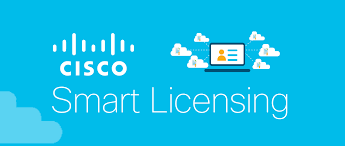
by Sangeetha | Jan 21, 2019 | Server and storage solutions
Cisco is rolling out their new Smart Licensing System (Cisco FAQ) that looks very concerning as it will give the keys to your Cisco device to Cisco.
For the new IOS XE version, 16.9 and later beginning with Catalyst 3650, 3850, and Catalyst 9000 series switches, these devices will be required to connect to the internet daily with call home feature to Cisco’s entitlement system to validate licensing. That takes the license entitlement off the devices and onto Cisco’s servers. Licenses now become subscription based instead of a perpetual license.
Smart Licensing Basics
There is a hierarchy that starts with the organization (ORG). A company can have one ORG and it is essentially the domain name of your organization. Say, it would be xyz-tech.com This is important to note unless you have different domains for various companies within your larger organization.
So with the top-level ORG, you have an administrator(s) of the organization who has total rights to the smart licensing ORG. They can add users to the ORG and assign rights to them. It is important to know who those users are in a company as their Cisco Connect Online identification (CCO ID) is tied to the organization.
If you had one administrator and he or she leaves, then you would not have any administrators left in your company. In the event of staffing changes, this also means that there is a new bit of cleanup needed.
Users can be added to an ORG either manually by an administrator or they can request access to smart licensing by going to http://software.cisco.com. They log in using there CCO credentials and click on the link to request access to an existing smart account. This kicks off a workflow and an email is sent to all administrators of the ORG to approve.
Roles and Structure
In smart licensing, you have four definable roles:
- Smart account user,
- Smart account administrator,
- Smart account approver and
- User or administrator over a specific virtual account.
Smart account users: Manage assets within the organization and all virtual accounts, but cannot add or delete virtual accounts or manage users access. Users with this designation can see all licenses for the organization.
we have the ORG and beneath that you have items called virtual accounts which can be used to manage licenses and organize them.
The virtual account is the last leaf node in the hierarchy. You cannot nest a virtual account inside of another virtual account. Virtual accounts also work as a demarcation for security of licenses. There are no divisions in smart licensing so virtual accounts to take on this role. For large organizations, one can get creative with virtual accounts to suit most of your needs.
Infrastructure Setup
Infrastructure is the next building block for smart licensing to work, each device needs to have access to the smart licensing system. There are three possible connections each with its own benefits and drawbacks.
- Any server can connect to the internet model:
This is the preferred model as it has most of the benefits. A drawback to this model is for security purposes when some their servers may not need to access the internet. It is important to know that this is not the internet accessing the servers. But allowing the server to connect out on the internet to the Cisco smart licensing infrastructure over SSL. This allows the server to sync to the smart licensing platform, keeping license usage and other things up to date.
- Server can have the smart license virtual appliance model:
This acts as a smart licensing proxy where the internal machines connect to it and then it connects to the internet. This is a more secure option if you don’t want to allow all devices access out to the internet.
- Proxy server with sneaker-net model.
Instead of allowing the proxy server out to the internet, we can manually update the appliance with a file upload/download method from Cisco. This method, while being the most secure but you have to maintain it manually.
The Token
Final part be the token. Token lets the smart licensing server sync with the devices and their licenses.
Suppose we have vCUSP 5 session license in my smart license account. From the licensing portal, create a token and assign it to one of the vCUSP 5 session licenses available to user in the portal.
When vCUSP licensing section, instruct how to get to the smart licensing server, and then provide token ID created. The server communicates to the licensing server and uses that token to authenticate itself and get the entitlements it has available to it.
If you need more, say, 10 sessions, simply revoke the five-session token and create a new token assigning two five-session licenses to that token. Then from the device put in the new token ID and have it go out and re-license itself, giving it more sessions. Devices communicate back to the server every 90 days unless a manual license sync is done.
How It Works
Let’s put everything together, taking into consideration based on different needs.
For a small company with a small IT department, everyone might be an administrator of the ORG. We may choose not to use virtual accounts and let all licenses just fall into the default virtual account.
For a medium-size company, you may still want to have everyone operate as an ORG administrator but also use virtual accounts to hold licenses of certain types.
For instance, if you want to create a networking, security and unified communications virtual account to place licenses into it. This reduces the clutter of finding licenses in a sea of entitlements. Any ORG administrator, can see all virtual accounts and can browse and use any licenses that the company owns.
Medium/large/enterprise-size companies may wish to have certain ORG admins and then create the virtual account hierarchy that fits their needs.
To create a departmental structure. Suppose the company is international: Since we cannot nest virtual accounts, choose to make US-UC, EU-UC and EMEA-UC virtual accounts. In each virtual account, put the licenses for each region, and assign virtual account administrators from the various regions. Those administrators can, in turn, assign users to their virtual account, allowing them to use the licenses and see the licenses they have access to.
More Issues to Address
From the unified communications perspective, the Cisco Unified Workspace Licensing (CUWL/CUWL Pro) works has many issues with the licensing model.
Navigator System provides Cisco UCS server support including Cisco UCS B-Series Blade Server Support, Cisco UCS C-Series Rack Server Support.