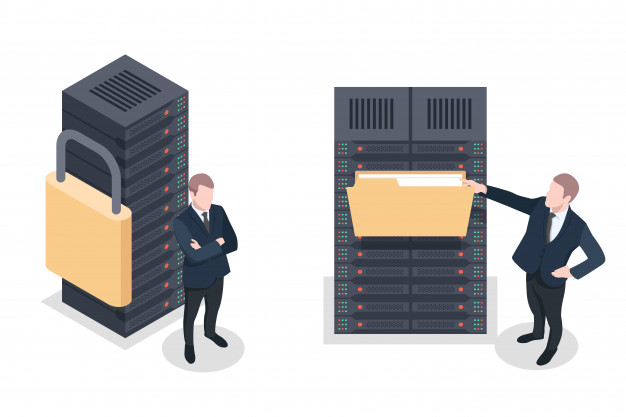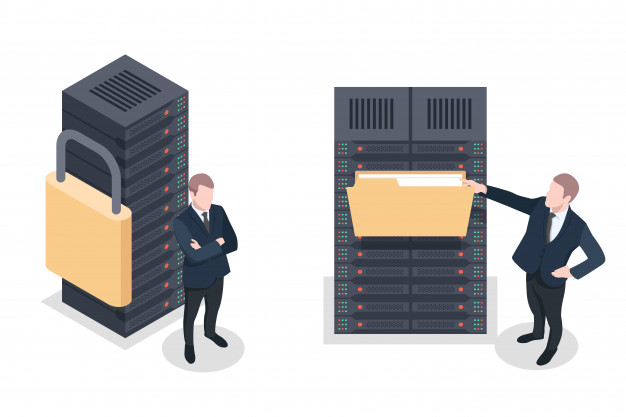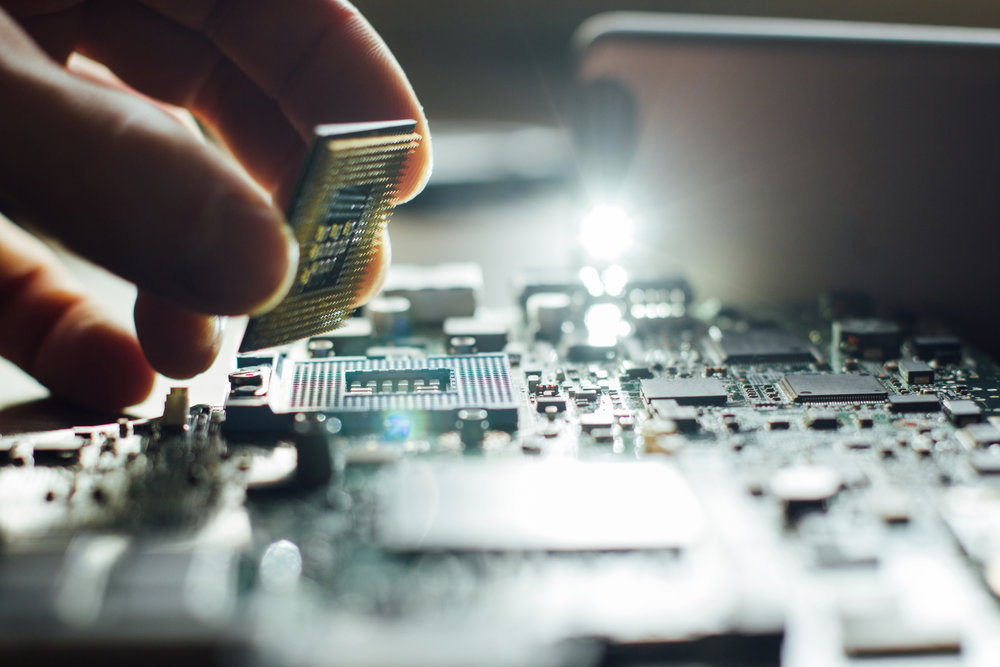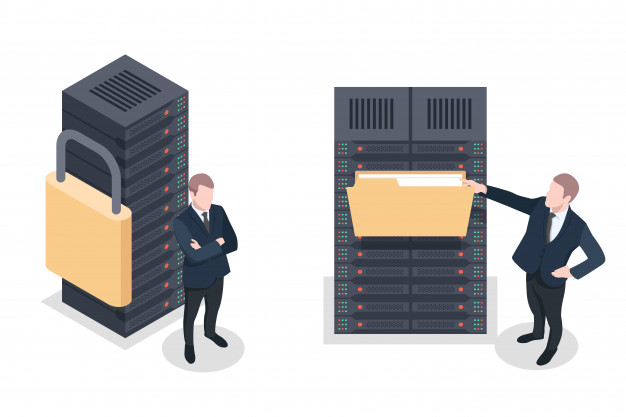
by Sangeetha | Jan 30, 2021 | Server, Server AMC
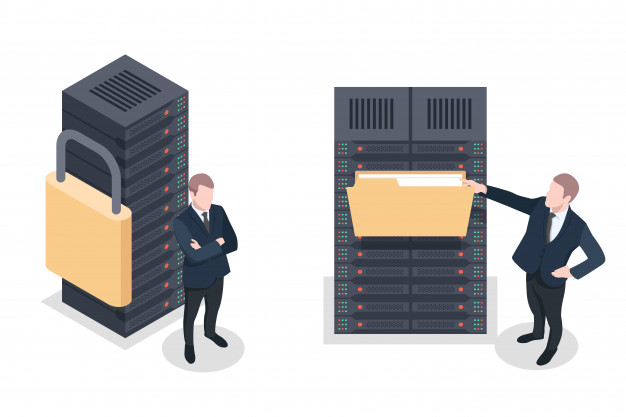
Midst the various threats on the internet today, it’s always a good idea for business organizations, publishers and webmasters to secure the servers they use for their networks. Never be complacent because people with bad intentions on the internet are lurking around and they can strike any website even your own at a time you least expect it.
There are many ways you can protect your important files and data from possible threats. Of primary importance are your vigilance and strong desire to learn about what’s happening in the internet world moving forward. In short, be in the know as often as possible about the latest risks and what you can do to prevent attacks on your servers. Keep yourself updated by reading magazines, subscribing to relevant newsletters, or reading the internet news.
Ensuring that your server’s built-in firewall is properly functioning is another way to combat internet threats. Make sure as well that you have a network firewall attached to your server for best security. Experts advise that if everything is working well with your server, you must close all ports, not in use. These can include ports for file-sharing, web conferencing and printing.
Once your firewall is running well, the next important step to take is to harden the system. By hardening, this means removing software your server box does not need to accomplish its tasks. Unnecessary software applications such as games should be taken out if they’re not used to achieve the server’s primary objectives. Applications that do not support the server’s major role should be moved to a safer place.
After you’ve completed the hardening process, it’s time to do some checks for possible weak spots. For the auditing process, there are software tools you can use for various types of platforms. They can analyze open ports and other possible weaknesses in your server.
Moving forward, maintenance is essential. It’s not enough that you’ve made the system secure and performing well because problems can always happen. The server needs to be regularly kept under control and devoid of viruses, worms and other forms of internet threats. Again, you may need to use some software for this purpose to keep track of server activity and alert you of suspicious activities, including intrusion attempts. You have to understand that the updates being installed on the server can also contribute to problems with other software applications already running in the system.
It’s important to note and keep passwords in a safe place or better yet, change them now, and then avoid possible intrusions. Don’t use very common words but using a mix of alphabets and numbers would be best. Adding symbols if you like will also be helpful.
Finally, don’t forget that protecting your server’s physical infrastructure is as vital as protecting its internal features. In short, you need to make sure that your system is kept in a safe place whether it’s in your office or another place. Experts advise that if possible, the walls of the server room should extend past the ceiling to avoid break-ins.
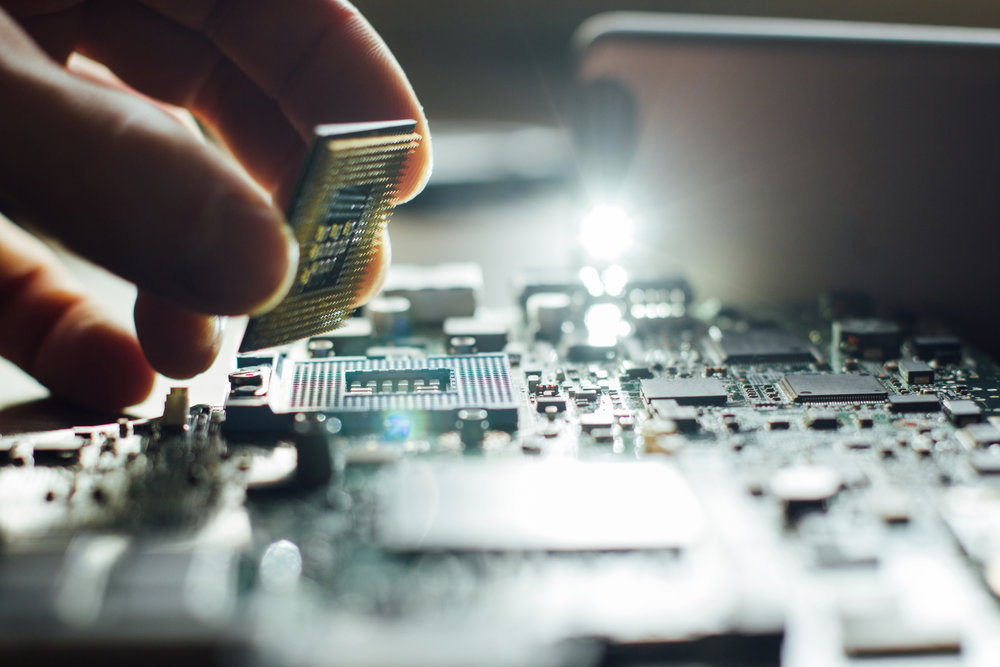
by Sangeetha | Jan 9, 2021 | Server, Server AMC
Business Information Technology (IT) systems require specific care to remain reliable throughout its use. The volume of data storage demands on hardware continues to grow at a rapid speed. IT hardware Maintenance is imperative for securing all sensitive business data and hardware performance.
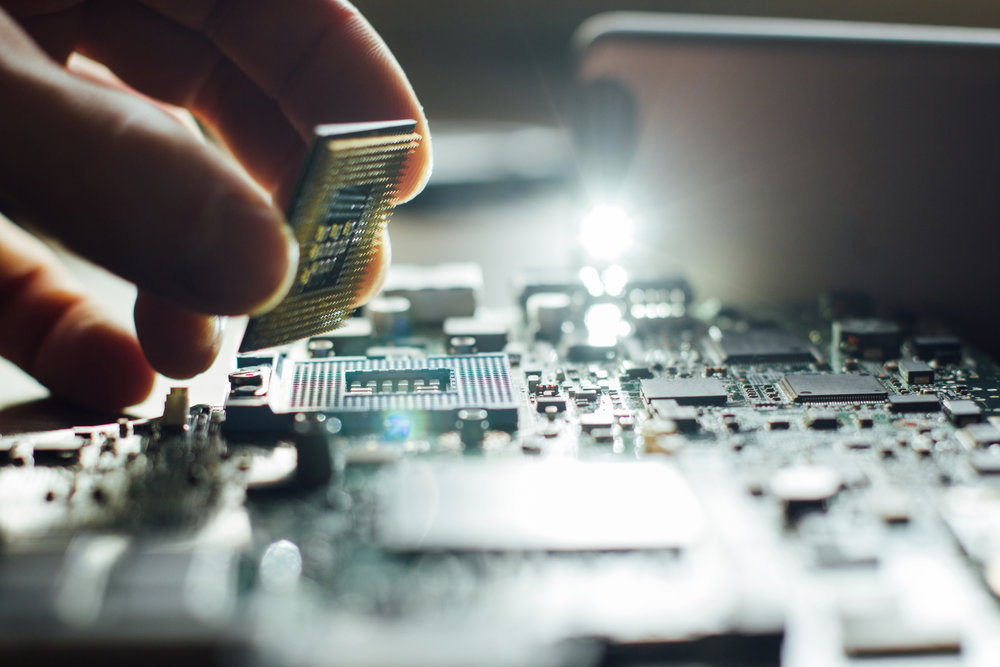
Dust, electrical fields, and extreme temperatures are dangerous to an IT hardware device, as they interfere with the performance of any hardware utilized for business processes. Heat, extreme cold, and humidity cause components to overheat or acquire moisture. Electrical fields from items such as magnets should be kept away from all devices. Damaged cables prevent hardware from communicating with other devices. Dust gets into the storage mechanism and other components, directly affecting the cooling fans’ ability to keep internal parts at the appropriate temperature.
All of the mentioned elements can be devastating to business systems running important daily processes. Basic IT hardware maintenance entails removing dust from all devices, keeping them in a temperature-controlled room, checking connections, and ensuring no items with magnetic fields are near the equipment.
IBM Storage: Equipment Preservation Practice
Caring for IBM storage devices is not difficult if the time is taken to learn appropriate maintenance procedures. Cleaning is required to keep a storage device properly maintained, and basic cleaning of all system parts should always be a priority. Defragmentation applications consolidate data files in one space to improve the speed and reliability of data. Windows operating systems provide this tool; however, others are also available to suit varying needs. Disk scanning may also be performed to fix any problems residing on the storage medium.
Every business needs to have a firewall installed to ensure all data is secure and not penetrable from outside sources. Virus applications prevent malicious programs from gaining access to sensitive business data. These applications are tools any business can use to increase the dependability of their most pertinent storage hardware. Many equipment providers also offer their own maintenance contract, leaving all critical servicing to the experts.
IBM storage comes in many forms, including traditional disk, NAS, SAN, and tape storage. Data may be stored on disk, either magnetically or optically. This is typically in the form of an external or internal hard drive. It is the most traditional method for saving data from various sources throughout a company.
Network Attached Storage, or NAS, allows data access over a network and operates much like a file server. A Storage Area Network or SAN operates as a dedicated access point for information consolidation. SAN setups make it easier for servers to access devices, such as disk arrays and tape libraries. A business may choose tapes for backups or other data storage processes, as tape drives perform all writing and reading functionality to the storing mechanism, and are a less expensive way to store huge amounts of data. Every device requires the same basic IT hardware maintenance.
The manufacturer may make additional recommendations to ensure proper care. If these guidelines are not followed in combination with basic computer maintenance procedures, performance may decrease, or the component will quit functioning altogether.

by Sangeetha | Dec 14, 2020 | Dell Server, hp proliant server, Server, Server AMC
Environmental benefits of buying refurbished servers.
According to recent research, computer components are thrown away after 2-4 years of use. This behavior has a devastating impact on our environment because each computer component that is discarded takes up additional space in public landfills. Additionally, these devices are full of toxic materials like lead, cadmium, and mercury. When humans are exposed to these materials, like when they are released into the environment due to premature server disposal, side effects include damage to the brain, kidneys, and the central nervous system. Despite these issues, many companies still choose to buy new servers every 2-4 years even though refurbished servers are more than capable of getting the job done.
When a business opts to purchase refurbished HP servers instead of using new ones, they keep another device out of landfills. However, far more enticing for business owners is the fact that refurbished servers cost less than half as much as a new server. Not only is it environmentally responsible for purchasing used servers that have been restored, but it is also a very cost-effective choice.
Refurbished servers present an opportunity for companies to afford technology and features that they would ordinarily be unable to afford. Older machines can be upgraded, or faulty machines can be replaced without completely depleting the company’s funds. Vendors who perform reconditioning in-house will acquire used servers and run a full diagnostic test to ensure that all components work properly. If a component does not work or is close to the end of its lifespan, it will be replaced so that the buyer acquires a more reliable device. Two other money-saving benefits of purchasing refurbished servers from a vendor that reconditions in-house are the supplied service history and a warranty’s inclusion.
Since reconditioning is performed in-house, the vendor will have a record of replaced components and other aspects that were tested. This repair history will make it easier for the company to schedule regular maintenance, which will reduce system breakdowns and save money. Additionally, companies that recondition servers will stand behind the refurbishment’s quality by offering a warranty. This agreement will allow the buyer to reduce long-term maintenance costs by turning variable repair costs into a fixed cost that is easy to plan.
Another environmental benefit of purchasing refurbished HP servers or other server brands is that most vendors offer to take care of disposal. In some cases, the company will offer to buy the customer’s old server to be reconditioned and re-sold. Even if the company does not offer the customer’s old server, it will still take care of the device’s disposal by disposing of the servers in an environmentally safe way that meets all of the Environmental Protection Agency (EPA) compliance standards.
Businesses that care about their carbon footprint can acquire new technology in an environmentally friendly way by purchasing refurbished servers. The company also benefits from purchasing refurbished HP servers and other server brands because they are inexpensive, reliable, and high-quality.

by Sangeetha | Dec 5, 2020 | Dell Server, Dell PowerEdge Server, hp proliant server, Server
Instead of disposing of used servers, most companies choose to sell them to resellers and collectors. Used server for sale are usually refurbished and may be dealt with with accessories such as housing, cabinets, cooling fans, power strips, LCD monitors, etc. To avoid hassles associated with poor servers, keep a few things in mind.
Your needs
Are you a small business owner who needs to upgrade your computer system in your office or an IT professional who needs to replace multi-core servers in your company? Determine the role of the server in your business. If you need servers for files and printers only, a small, cheaper server will suffice. However, if your company uses dozens of applications, and an up-to-date server can be your option.
Server’s specifications
Specifications to be considered include a processor, operating system, memory, hard disk, and video adapter. The general rule for processor and memory specs is that the higher the number, the faster the machine. You can choose among several operating systems available for servers, such as Windows Server or Microsoft Small Business Server (SBS). Before purchasing, check whether the hard disk and video adapter is compatible with the server itself and your system.
Place to buy
There are several ways to look for brand new and Used servers for sale. First is to look into online directories that feature a comprehensive list of server resellers and distributors in your area. You can also ask the manufacturer of your current system for older models that were not sold or traded in for upgrades. Buyers can also visit government auctions which liquidates brand new servers.
A vendor that offers enhancements
Please select at least three vendors from your list and check whether they offer extras for servers. These enhancements may refer to accessories that are not provided when buying brand new servers. Pick the vendor that offers “redundancy” in the form of extra hard drives, power supplies, and fans. Some used server packages may also include free antivirus software.
Your budget
Purchasing a server should be a long term investment. Compare different price ranges and determine which gives you the best value for your money. A competitive price does not mean the lowest price, but the price is relevant to the quality.
Warranty
Unless the server is not that critical to your business, you should consider the warranty that comes with it. Choose Used servers for sale with a warranty so you will be treated as a priority customer during repairs. Used servers without warranty will make you wait for about 5 weeks or more when being repaired.

by Sangeetha | Oct 3, 2020 | Dell Server, Offical, Server
Methods of Server Maintenance:
Most people usually tend to purchase well-known brand names of Server that promise us without maintenance, even those that pertain to staying virus-free. But unfortunately, there is saying wear and tear. That Server will undoubtedly lose its speed and slow down over time. A server is only a machine that can contain technical difficulties in due time. You will require the aid of Server technicians to help you with Server problems.
There are many explanations for why your machine needs to be fixed or repaired. A few of these problems are due to full memory or registry, virus, or perhaps CPU maintenance. You will need to find a repair store that includes a good reputation with regards to Server. But precisely what are you going to do when Server maintenance and repair is required if you are in a rush? These days there are a lot of websites that mention the way to repair Server. There is also Server maintenance software that will solve your Server difficulties step by step.

There are two types of ways to repair your Server. The 1st type is preventive maintenance. There are some steps you can do to prevent your Server from future crashes or repairs. There is software used to scan viruses, defragmenting, and cleans your Server registry. Another tip for future prevention would be to clean your motherboard and other hardware. You must take care of your Server as often as you can. It will save you time and energy in the future.
The 2nd type of Server maintenance and repair is corrective maintenance. This process is done when you already have Server problems that need to be solved. There are some tips you need to consider to make specific issues regarding your Server will be met. First and foremost, you will need the time every 2 or 4 weeks for some routine scans and tests. The first is to defragment your hard drive. You will need this to save up space used by temporary files you will not use. The next would be to remove invalid registries, erase any unnecessary files in your hardware, and finally, remove unwanted or rarely used programs.

by Sangeetha | Aug 28, 2020 | Server, Server AMC, Server Maintenance
Server AMC or Server Maintenance is the task of keeping a network software up and running to ensure a computer network can run smoothly and prevent loss of information or downtime. Regular maintenance ensures a computer network can perform at its peak and avoid complete or partial server failure. The type of maintenance that is performed varies by network or server. Each network or server may have different requirements, so it is advised to contact a network administrator or IT staff to determine what is required.
Server Maintenance:
Server maintenance should be scheduled regularly, depending on the type of server. Some servers may need frequent maintenance, which could cause the network to crash if scheduled too frequently. Other servers may require only minor maintenance, and downtime is not usually an issue. Scheduling regular maintenance also minimizes system and network crashes. If any servers fail, no business should suffer because they are not scheduled for maintenance, so the entire network does not suffer.
The main component of server maintenance is the configuration of the server and the hardware. A server may fail or encounter issues due to the configuration being incorrect. The network administrator will need to verify that the correct configuration is being used to prevent loss or compromise of information or any other damage to the network. This will also reduce the risk of downtime occurring because of the incorrect configuration. A computer network’s configuration may also include updates or patches necessary for the computers and other network components to function correctly. The network administrator will often determine what servers and other network components are being updated or patched. Still, it is essential to have a regular schedule to ensure updates and patches are not missed.
Server AMC:
The most common problem with network failures and computer networks is the lack of information on troubleshooting or fixing problems. This lack of data makes it more difficult for business owners to respond to the issues that may occur and sometimes cause delays that can lead to more severe issues. Having access to network administrators that have access to network management tools such as network monitoring software and troubleshooting tools will make it easier for business owners to resolve issues that might occur and keep their network running at its optimum level. Networking issues can also cause a business to experience increased costs and money loss due to lost productivity.
Computer networks need to be maintained correctly to ensure proper functioning and performance and avoid issues. This SERVER AMC must also be scheduled regularly to keep an IT network from suffering a complete or partial server failure when it is not necessary. Maintaining a network’s software and hardware running well will prevent downtime, increase network reliability, and reduce network costs.
Network administrators may schedule maintenance schedules to cover various issues that could occur on any computer network. For instance, the computer networks may be used for remote management, accounting and other information related tasks that could lead to a loss of data or files, or can be used for internet-based services that could affect many users. Computer networks are beneficial because they allow businesses to maintain their business relationships with clients.