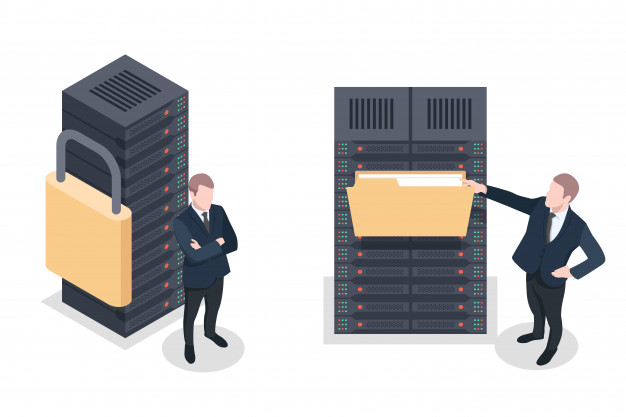
Midst the various threats on the internet today, it’s always a good idea for business organizations, publishers and webmasters to secure the servers they use for their networks. Never be complacent because people with bad intentions on the internet are lurking around and they can strike any website even your own at a time you least expect it.
There are many ways you can protect your important files and data from possible threats. Of primary importance are your vigilance and strong desire to learn about what’s happening in the internet world moving forward. In short, be in the know as often as possible about the latest risks and what you can do to prevent attacks on your servers. Keep yourself updated by reading magazines, subscribing to relevant newsletters, or reading the internet news.
Ensuring that your server’s built-in firewall is properly functioning is another way to combat internet threats. Make sure as well that you have a network firewall attached to your server for best security. Experts advise that if everything is working well with your server, you must close all ports, not in use. These can include ports for file-sharing, web conferencing and printing.
Once your firewall is running well, the next important step to take is to harden the system. By hardening, this means removing software your server box does not need to accomplish its tasks. Unnecessary software applications such as games should be taken out if they’re not used to achieve the server’s primary objectives. Applications that do not support the server’s major role should be moved to a safer place.
After you’ve completed the hardening process, it’s time to do some checks for possible weak spots. For the auditing process, there are software tools you can use for various types of platforms. They can analyze open ports and other possible weaknesses in your server.
Moving forward, maintenance is essential. It’s not enough that you’ve made the system secure and performing well because problems can always happen. The server needs to be regularly kept under control and devoid of viruses, worms and other forms of internet threats. Again, you may need to use some software for this purpose to keep track of server activity and alert you of suspicious activities, including intrusion attempts. You have to understand that the updates being installed on the server can also contribute to problems with other software applications already running in the system.
It’s important to note and keep passwords in a safe place or better yet, change them now, and then avoid possible intrusions. Don’t use very common words but using a mix of alphabets and numbers would be best. Adding symbols if you like will also be helpful.
Finally, don’t forget that protecting your server’s physical infrastructure is as vital as protecting its internal features. In short, you need to make sure that your system is kept in a safe place whether it’s in your office or another place. Experts advise that if possible, the walls of the server room should extend past the ceiling to avoid break-ins.
