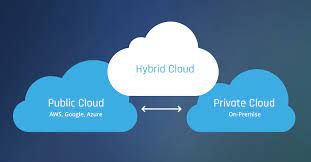by Sangeetha | Jul 10, 2017 | Server, Server and storage solutions, Storage
Servers are at the core of your business, so in order to ensure your servers are operating at peak performance, you need to do healthy network. Checklist of Best Practices for Server Environment:
Patches – prevent poor performance or system crashes
Preventative maintenance: Preventing maintenance from Navigator System AMC Contract ensures servers are always running at the highest level.
Server reboots: Help prevent crashes.
Diagnostics: Help detect failing hardware components and potential data corruption in future.
Backups: Backup of data should be completed regularly. This ensures the data can easily be recovered should a server fail.
Security – your critical data is safe from hackers
Antivirus: Programs will be barrier against viruses that destroy important files or disable critical systems.
Firewall(s): To prevent unauthorized users and helps monitor network activity for suspicious behavior.
Tight permissions: Limit control of what your employees have access to. Loose permissions makes it easier for hackers.
Password changes: Password should change regularly and should not include easy passwords.
Monitoring – Server health will help detect and correct small problems quickly
CPU/memory utilization: Lets you monitor how much server processor and memory are being used, avoiding a crash due to lack of processor or memory.
Disk utilization: Insight required as to the amount of disk space being used.
Process monitoring: All critical system processes are running.
Back-up monitoring: Yes. Periodic backups are monitoring provides peace of mind.
Antivirus monitoring: Always verify whether antivirus software is running properly and any virus has been eliminated.
Log monitoring: Identify your system is generating error messages or warning messages regularly.
Alerts: Ensure the right contact is being alerted immediately should an issue arise.
Data continuity –A plan in place to get back your server and business up and running again in as little time as possible when the unthinkable happen
Reliable back-ups: Both external hard drives and the cloud, making it easy to backup data on a continual basis.
Essential information: Book keeping record of what data is backed up and where it is stored.
Hardware recovery: Plans should include a backup server should a server crash.
Off-site storage: Data continuity plan should be stored in a secure off-site location.
Expert help –Navigator System understands of what is needed to maintain a healthy network by getting essential information from an IT professional
Stay Updated: The latest technology without getting caught up in short-term fads.
Manage and maintain server(s): With the help of Navigator System IT expert, allowing you to focus on growing your business.
Adapt to change: By ensuring that as your business grows, your system and servers should do the same rhythm.
Employee training: Employees should know how to implement the latest hardware and software.
Does your server environment have a clean chit of health or is it in the need of a free health checkup?
Contact Navigator System representative today at 9986288377 or visit www.navigatorsystem.com and we help you to have healthy server environment.
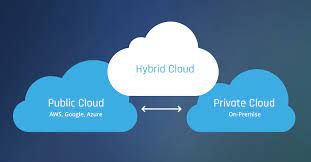
by Sangeetha | Feb 24, 2017 | IT infrastructure services
Hybrid IT Environment : Cloud adoption is not complete decision. Any businesses can have the best of both the traditional on-premise and Cloud worlds provided the upfront planning is performed.
The three main infrastructure platforms are;
- On-premise servers,
- Public cloud and
- Managed private cloud.
Hybrid IT leverages a number of infrastructure platforms.
It also placing workloads where they perform best, after all the following things are considered.
- Thoroughly access your applications and business requirements to determine which workloads deliver better performance, ROI and user satisfaction in the cloud and which should stay on-premise.
- For example, email, application testing and development, CRM tools, business analytics and ERP tend to work best in the cloud where they are centrally assessed and can scale quickly.
- But high data volume transaction applications such as CAD software, may be better suited to an on-premise server or at least cached locally for fast performance.
- Consider the lifecycle of your existing infrastructure when planning a hybrid environment.
- Make sure to keep your recently purchased on premise servers running in order to maximise your investment.
- Consider ‘Rental server Service’ platforms when decommissioning old infrastructure, to avoid large capital expenses.
- If no workloads are deemed ready to move to the Cloud then consider utilising the Cloud as your Backup and Disaster Recovery target.
Cloud computing models
- Public cloud platforms and services, like Microsoft Azure, are a growing collection of cloud-based products that include virtual servers (IaaS), analytics, database services, mobile telemetry, networking, storage, and web.
- Cloud computing platforms help you move faster, achieve more and save money over time.
- For example, Microsoft Azure deployments, can be integrated with existing infrastructure, either on-premise or in service provider the cloud.
Managed Private Cloud
Managed Private Cloud, like Amazon Web Services, is a fully-outsourced computing infrastructure model.
- It is suitable and often required when business wants to run applications in a tightly managed environment, have access to experts and potential configure requirements to optimise application performance.
- Rather than buying servers, software licenses, network equipment and data centre space separately, you can buy all of them bundled as a managed service.
- IaaS eliminates the effort involved in in deploying new servers and services while enabling on-demand capacity and performance increases in a tailored solution.
Its pay-per-use model means IaaS is an operating expense rather than a capital expense.
Software as a Service
- One of the quickest and easiest ways of moving workloads to the cloud is through SaaS.
- Microsoft lead the way in SaaS model applications, with Office 365.
- Other software also include features and price points tailored to meet the needs of all sized businesses.
Choosing the Right Service Provider
Navigator System offers managed services for Enterprise server and storage plans to suit your specific business needs.
- We are good at managed service providers and system integrators with have expertise in both cloud and on-premises systems.
- We can offer unbiased advice on what systems are the better cloud candidates, help with the migration and manage the services for you so that you can get out of operations.
- Our expert Engineers at helping to migrate your server to a cloud platform with minimal disruption, and provide ongoing monitoring, management and proactive notifications to reduce the risk of downtime.
- Road mapping your IT environment is crucial to understanding your specific business needs and matching it to your hybrid infrastructure.
Navigator System offer strategy workshops that analyze your current IT and business drivers and recommend on the best combination of IT platforms.
Navigator System business model is to offer a comprehensive portfolio of hardware and software products, services and solutions for the most diverse platforms and multi-brand environments. Call +91 984545 1006 or Email sales@navigatorsystem.com
NAVIGATOR SYSTEMS PRIVATE LIMITED
NO. 37/27, MEANEE AVENUE, TANK ROAD CROSS
OPP LAKE SIDE HOSPITAL
BANGALORE – 560042
Phone: +91 080 25307537/ 38/ 49
Call: +91 9986288377
Email: sales@navigatorsystem.com