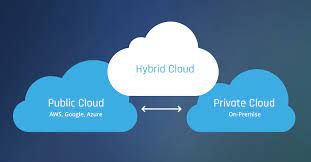by Sangeetha | Mar 26, 2020 | IT infrastructure services
How much are you spending to support all the equipment in your company? Depending on your company size, IT hardware support costs can potentially consume up to two-thirds of the IT budget. So how can you drastically reduce the costs of maintaining your hardware without sacrificing the quality of support you receive?

Are you looking for ways to cut your maintenance costs? Here are 5 ways to dramatically reduce your support costs and obtain the service you expect from Navigator System.
-
HOW TO REDUCE MAINTENANCE COSTS WITHOUT SACRIFICING SUPPORT QUALITY
How much are you spending to support all the equipment in your data center? Depending on the industry and company size, IT hardware support costs can potentially consume up to two-thirds of the IT budget. What are some of the ways that you can drastically reduce the cost to maintain your storage, server, and network hardware? Let us help you find money-saving tactics to trim the IT infrastructure, without sacrificing the quality of support you receive.
-
USE FLEXIBLE SUPPORT CONTRACT OFFERINGS
CUSTOMIZE A SUPPORT SOLUTION TO FIT YOUR NEEDS
Think support for your data center hardware is a “one-SLA-fits-all” scenario? Think again! Third-party support allows you to pay only for the services that your equipment actually requires. You aren’t forced into a Service Level Agreement (SLA) for your storage hardware that you don’t really need. Want Level 1 support for your entire data center? Third-party maintenance providers can do that!
But, if your organization is like many others, you don’t need Level 1 response for every piece of equipment within your data center. Flexible SLAs enable you to customize the level of support for each piece of equipment as needed, so if some parts need 4-hour-on-site response and less critical equipment only needs next-business-day parts, you can tailor a support solution specific to your environment.
Additionally, third-party support can give you the ability to change or modify the specifics on your service agreement at any time. So, if you have equipment that has lapsed in maintenance coverage, you can add it to your maintenance service agreement (MSA) without having to worry about potential recertification fees to put that equipment back onto support.
Choose a support provider that offers coterminous maintenance agreements to have all your support contracts renew at the same time. This saves time and money by reducing administrative hassles for your team and redirecting that effort in more productive ways.
-
CONDUCT AN EQUIPMENT AUDIT BEFORE PURCHASING OR RENEWING A SUPPORT CONTRACT
DON’T LEAVE MONEY ON THE TABLE
Keeping accurate and up-to-date information about your data center assets and system configurations can help ensure that you receive support pricing quoted specifically for your data center’s equipment. Support quotes typically take multiple factors into account other than SLA, including the age and type of the hardware, the physical location of the hardware, and the configuration. If you don’t have a full understanding of the equipment in your data center, you may be over- paying for support you don’t need on equipment you no longer use.
Prior to renewing your maintenance agreement, conduct an internal audit of your equipment. This will help ensure that you are not renewing support services on equipment that is no longer active. Having accurate information about your hardware will allow you to get the quote you need the first time around.
-
EXTEND THE LIFE OF YOUR HARDWARE UNTIL YOU’RE READY TO UPGRADE
TAKE BACK CONTROL OF WHEN AND WHAT TO UPGRADE
When you purchase storage, server, or networking equipment brand new from the OEM, that hardware comes with a warranty for a certain period of time. After the warranty expires, the OEM will typically spike the cost to support the post-warranty equipment, in an effort designed to push you to upgrade your hardware to the newest generation of product. However, the hardware could still be valuable in your data center for several more years before you may decide to upgrade or replace it.
One way to save money on hardware support is by using a third-party maintenance vendor to extend the life of your equipment. Third-party support protects your equipment after the OEM warranty has expired at a fraction of the OEM maintenance quote – typically 30-70% less. Not only will you be saving money on the support contract, but you also won’t have to upgrade and replace your hardware as often, allowing you to retain the control of choosing what to upgrade and when , as it fits your organization’s budget and needs.
-
MATCH THE SLA TO THE EQUIPMENT’S NEEDS
CONSIDER NEXT-BUSINESS-DAY PARTS REPLACEMENT FOR LESS CRITICAL EQUIPMENT
Unless all of the equipment within your data center is mission-critical, it is likely that you don’t need to have same-day service for parts replacement for that equipment. Mismatching SLAs to the equipment’s needs is a common way to overspend on your hardware support. Service-level disparities on your equipment may be caused by a provider requiring the same SLA for all equipment in your environment, or may be another result of poor asset management and incomplete decommissioning of equipment.
Your organization may require the most comprehensive SLA on all your hardware, but then again, it may not—so you should try to match the SLA with equipment type and use to avoid overspending. While it may seem safer to put every piece of equipment under a high SLA, at a certain point, over-provisioning that level of support will become wasteful and expensive. By adjusting your maintenance service agreements to next-business-day parts replacement for equipment that isn’t mission-critical, you can end up saving a considerable amount of money in support costs.

QUICK TIP: No matter what SLA you have for parts replacement, ask your support provider about the testing process for spares, so you can feel confident that the replacement part has been tested and certified to work when you need it.
These money-saving tactics can be used to trim the IT maintenance budget without having to sacrifice the level of care you need for your data center hardware. Third-party support can maintain your storage, server, and networking equipment at a cost up to 70% off OEM support prices. WANT TO START SAVING? To learn more about third-party support and if it is the right fit for your organization’s needs, visit navigatorsystem.com/support or call 9986288377

by Sangeetha | Apr 24, 2019 | Server and storage solutions
| STORAGE AND SERVER TRENDS – 2019
Same as before small businesses are going to invest in hardware, larger enterprises are focusing more on increasing their cloud budgets.
One of the biggest drivers of IT budget increases in 2019 is the need to upgrade outdated IT infrastructures. As security concerns continue to plague businesses of all sizes, the need for updated, secure infrastructures becomes a top priority.
To determine ways to implement new software and hardware, ensure greater security and invest in the future of their IT, here’s a five server and storage trends that will play a key role in business in 2019.
1. The Hybrid Cloud
For many businesses, the hybrid cloud has already emerged as a way to have the best of both worlds. It combines the use of a private on-premise cloud and a third-party public cloud that allows for sharing of data and applications. Because workloads can move between the two environments as computing needs and costs change, it provides the business with greater flexibility.
The success of a hybrid cloud depends on how well it is managed. When done properly, a hybrid cloud maximizes workloads. It seamlessly orchestrates the public and private cloud to ensure that each environment is being used in a way that is optimal for that business.
A common approach to the hybrid cloud is for businesses to use
· The public cloud for test and development applications, Email and CRM;
· The private / on-premise cloud is reserved for more mission-critical or sensitive information.
This allows greater cost-cutting opportunities. They are also extremely scalable.
In that arrangement, the provider acts as a cloud aggregator and manages the enterprise’s entire cloud environment as a single service.
By implementing a hybrid cloud, companies are able to scale computing resources, while at the same time eliminating the need for large capital expenditures to manage short-term increases in demand. It allows them to free up local resources for more sensitive data or applications, and empowers the business decision makers to find the right environment to handle workloads appropriately and in the most cost-effective way possible.
2. Investing in New IT Hardware
All businesses are increasing their IT budgets is to upgrade their outdated IT infrastructures with the end of extended support for Windows 7 and Windows 2008.
For example, companies that want to run VMware ESXi 6.7 could face problems if they don’t have the correct servers. The HCL for vSphere 6.7 excludes some older servers, so they may need to upgrade in order to be compliant with the VMware. Servers must be newer than 12th generation for Dell and 8th generation for HP servers to run this release, which could prompt companies to invest in newer servers.
3. Implementation of Artificial Intelligence
The traditional approach to data-centre is changing rapidly, and artificial intelligence (AI) is increasingly playing a role in its design and development but its influence will be particularly strong within the data center.
The implementation of AI creates numerous new benefits to the end user. As AI is implemented, the data center will become more energy efficient; Google data centre able to cut its energy usage by 40% by using AI. And that’s just the beginning. Benefits of AI in the data center include:
- The ability to modernize operations by analyzing data more quickly.
- Eliminating inefficiencies in server usage by distributing workloads across the servers.
- Opportunities to reduce power consumption, while at the same time increasing performance.
- Better security by monitoring systems 24/7 and staying ahead of the curve on threats.
4. Buying RFB Servers
For many companies, buying refurbished equipment has become the ideal way to keep pace with the need for new equipment to get additional equipment for less money.
Refurbished equipment also typically comes with a warranty / AMC Maintenance and ensures both reliability and compatibility with existing equipment.
5. Adopting Flash
Flash’s solid-state drive (SSD) is critical need in the memory and storage hierarchy of systems. Used onsite, in a cloud environment or as part of a hybrid system architecture, flash has benefits in terms of speed and efficiency.
flash can deliver information in real time and has advantages over HDDs in terms of power and cost of ownership.
As prices continue to fall, and improvements in SSD performance evolve, the all-flash array has become a viable contender to replace the traditional HDD infrastructure.
In 2019, look for flash to gain more credibility as an HDD alternative.
And, when you’re ready to implement some of these changes into your operations in 2019, let Navigator Systems help you. |
|

by Sangeetha | Jul 10, 2017 | Server, Server and storage solutions, Storage
Servers are at the core of your business, so in order to ensure your servers are operating at peak performance, you need to do healthy network. Checklist of Best Practices for Server Environment:
Patches – prevent poor performance or system crashes
Preventative maintenance: Preventing maintenance from Navigator System AMC Contract ensures servers are always running at the highest level.
Server reboots: Help prevent crashes.
Diagnostics: Help detect failing hardware components and potential data corruption in future.
Backups: Backup of data should be completed regularly. This ensures the data can easily be recovered should a server fail.
Security – your critical data is safe from hackers
Antivirus: Programs will be barrier against viruses that destroy important files or disable critical systems.
Firewall(s): To prevent unauthorized users and helps monitor network activity for suspicious behavior.
Tight permissions: Limit control of what your employees have access to. Loose permissions makes it easier for hackers.
Password changes: Password should change regularly and should not include easy passwords.
Monitoring – Server health will help detect and correct small problems quickly
CPU/memory utilization: Lets you monitor how much server processor and memory are being used, avoiding a crash due to lack of processor or memory.
Disk utilization: Insight required as to the amount of disk space being used.
Process monitoring: All critical system processes are running.
Back-up monitoring: Yes. Periodic backups are monitoring provides peace of mind.
Antivirus monitoring: Always verify whether antivirus software is running properly and any virus has been eliminated.
Log monitoring: Identify your system is generating error messages or warning messages regularly.
Alerts: Ensure the right contact is being alerted immediately should an issue arise.
Data continuity –A plan in place to get back your server and business up and running again in as little time as possible when the unthinkable happen
Reliable back-ups: Both external hard drives and the cloud, making it easy to backup data on a continual basis.
Essential information: Book keeping record of what data is backed up and where it is stored.
Hardware recovery: Plans should include a backup server should a server crash.
Off-site storage: Data continuity plan should be stored in a secure off-site location.
Expert help –Navigator System understands of what is needed to maintain a healthy network by getting essential information from an IT professional
Stay Updated: The latest technology without getting caught up in short-term fads.
Manage and maintain server(s): With the help of Navigator System IT expert, allowing you to focus on growing your business.
Adapt to change: By ensuring that as your business grows, your system and servers should do the same rhythm.
Employee training: Employees should know how to implement the latest hardware and software.
Does your server environment have a clean chit of health or is it in the need of a free health checkup?
Contact Navigator System representative today at 9986288377 or visit www.navigatorsystem.com and we help you to have healthy server environment.
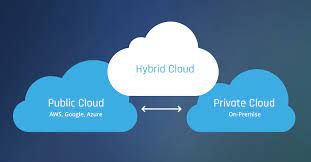
by Sangeetha | Feb 24, 2017 | IT infrastructure services
Hybrid IT Environment : Cloud adoption is not complete decision. Any businesses can have the best of both the traditional on-premise and Cloud worlds provided the upfront planning is performed.
The three main infrastructure platforms are;
- On-premise servers,
- Public cloud and
- Managed private cloud.
Hybrid IT leverages a number of infrastructure platforms.
It also placing workloads where they perform best, after all the following things are considered.
- Thoroughly access your applications and business requirements to determine which workloads deliver better performance, ROI and user satisfaction in the cloud and which should stay on-premise.
- For example, email, application testing and development, CRM tools, business analytics and ERP tend to work best in the cloud where they are centrally assessed and can scale quickly.
- But high data volume transaction applications such as CAD software, may be better suited to an on-premise server or at least cached locally for fast performance.
- Consider the lifecycle of your existing infrastructure when planning a hybrid environment.
- Make sure to keep your recently purchased on premise servers running in order to maximise your investment.
- Consider ‘Rental server Service’ platforms when decommissioning old infrastructure, to avoid large capital expenses.
- If no workloads are deemed ready to move to the Cloud then consider utilising the Cloud as your Backup and Disaster Recovery target.
Cloud computing models
- Public cloud platforms and services, like Microsoft Azure, are a growing collection of cloud-based products that include virtual servers (IaaS), analytics, database services, mobile telemetry, networking, storage, and web.
- Cloud computing platforms help you move faster, achieve more and save money over time.
- For example, Microsoft Azure deployments, can be integrated with existing infrastructure, either on-premise or in service provider the cloud.
Managed Private Cloud
Managed Private Cloud, like Amazon Web Services, is a fully-outsourced computing infrastructure model.
- It is suitable and often required when business wants to run applications in a tightly managed environment, have access to experts and potential configure requirements to optimise application performance.
- Rather than buying servers, software licenses, network equipment and data centre space separately, you can buy all of them bundled as a managed service.
- IaaS eliminates the effort involved in in deploying new servers and services while enabling on-demand capacity and performance increases in a tailored solution.
Its pay-per-use model means IaaS is an operating expense rather than a capital expense.
Software as a Service
- One of the quickest and easiest ways of moving workloads to the cloud is through SaaS.
- Microsoft lead the way in SaaS model applications, with Office 365.
- Other software also include features and price points tailored to meet the needs of all sized businesses.
Choosing the Right Service Provider
Navigator System offers managed services for Enterprise server and storage plans to suit your specific business needs.
- We are good at managed service providers and system integrators with have expertise in both cloud and on-premises systems.
- We can offer unbiased advice on what systems are the better cloud candidates, help with the migration and manage the services for you so that you can get out of operations.
- Our expert Engineers at helping to migrate your server to a cloud platform with minimal disruption, and provide ongoing monitoring, management and proactive notifications to reduce the risk of downtime.
- Road mapping your IT environment is crucial to understanding your specific business needs and matching it to your hybrid infrastructure.
Navigator System offer strategy workshops that analyze your current IT and business drivers and recommend on the best combination of IT platforms.
Navigator System business model is to offer a comprehensive portfolio of hardware and software products, services and solutions for the most diverse platforms and multi-brand environments. Call +91 984545 1006 or Email sales@navigatorsystem.com
NAVIGATOR SYSTEMS PRIVATE LIMITED
NO. 37/27, MEANEE AVENUE, TANK ROAD CROSS
OPP LAKE SIDE HOSPITAL
BANGALORE – 560042
Phone: +91 080 25307537/ 38/ 49
Call: +91 9986288377
Email: sales@navigatorsystem.com

by Sangeetha | Dec 5, 2016 | IT infrastructure services
[vc_row][vc_column][vc_custom_heading text=”Client: Wipro Technologies”][/vc_column][/vc_row][vc_row][vc_column width=”1/2″][vc_column_text]What customer wanted?
Customer Logged Case sharing the Auto_FS logs, High lighting “HDD Failed in NetApp 2050 Hard Disk ID < 0c.00.14 >[/vc_column_text][/vc_column][vc_column width=”1/2″][vc_column_text]Logs Analysed
Disk Id 0c.00.14 Broken[/vc_column_text][/vc_column][/vc_row][vc_row][vc_column][vc_column_text]Error :
Tue Oct 18 09:28:22 IST [nec-netapp1: raid.assim.disk.badlabelversion:error]: Disk 0c.00.14 Shelf
0 Bay 14 [NETAPP X290_S15K7560A15 NA00] S/N [3SL0PL9800009045W7Q5] has raid label with
version (10), which is not within the currently supported range (5 – 9). Please contact NetApp Global
Services.
Tue Oct 18 09:28:22 IST [nec-netapp1: raid.config.disk.bad.label.version:error]: Disk 0c.00.14 Shelf 0 Bay
14 [NETAPP X290_S15K7560A15 NA00] S/N [3SL0PL9800009045W7Q5] has an unsupported label
version.[/vc_column_text][/vc_column][/vc_row]