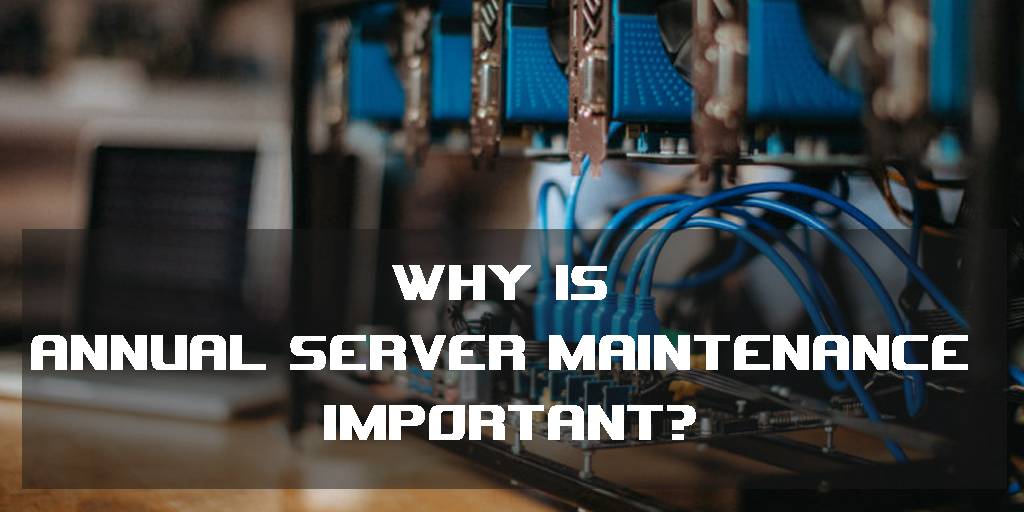by Sangeetha | Dec 5, 2020 | Dell Server, Dell PowerEdge Server, hp proliant server, Server
Instead of disposing of used servers, most companies choose to sell them to resellers and collectors. Used server for sale are usually refurbished and may be dealt with with accessories such as housing, cabinets, cooling fans, power strips, LCD monitors, etc. To avoid hassles associated with poor servers, keep a few things in mind.
Your needs
Are you a small business owner who needs to upgrade your computer system in your office or an IT professional who needs to replace multi-core servers in your company? Determine the role of the server in your business. If you need servers for files and printers only, a small, cheaper server will suffice. However, if your company uses dozens of applications, and an up-to-date server can be your option.
Server’s specifications
Specifications to be considered include a processor, operating system, memory, hard disk, and video adapter. The general rule for processor and memory specs is that the higher the number, the faster the machine. You can choose among several operating systems available for servers, such as Windows Server or Microsoft Small Business Server (SBS). Before purchasing, check whether the hard disk and video adapter is compatible with the server itself and your system.
Place to buy
There are several ways to look for brand new and Used servers for sale. First is to look into online directories that feature a comprehensive list of server resellers and distributors in your area. You can also ask the manufacturer of your current system for older models that were not sold or traded in for upgrades. Buyers can also visit government auctions which liquidates brand new servers.
A vendor that offers enhancements
Please select at least three vendors from your list and check whether they offer extras for servers. These enhancements may refer to accessories that are not provided when buying brand new servers. Pick the vendor that offers “redundancy” in the form of extra hard drives, power supplies, and fans. Some used server packages may also include free antivirus software.
Your budget
Purchasing a server should be a long term investment. Compare different price ranges and determine which gives you the best value for your money. A competitive price does not mean the lowest price, but the price is relevant to the quality.
Warranty
Unless the server is not that critical to your business, you should consider the warranty that comes with it. Choose Used servers for sale with a warranty so you will be treated as a priority customer during repairs. Used servers without warranty will make you wait for about 5 weeks or more when being repaired.

by Sangeetha | Oct 6, 2020 | Storage
1. MORE TRAINING TIME:
While most data centers do have a shared storage infrastructure, they also have multiple storage systems on that infrastructure. These systems are often bought for specific environments like virtual desktop infrastructure ( VDI) or database applications as well as a more general purpose storage system for the bulk of the data center’s needs. If these systems and their infrastructure can be leveraged, instead of replaced, then there would be incredible value in abstracting the storage intelligence and applying the same data services across all the storage systems in the environment. It would reduce training time and allow for better overall use of storage resources. But for true unification of services to be viable, the data services provided by the SDS solution would need to be at least as robust as what the storage systems themselves offer. The data center is not going to want to take a step backwards and lose features in order to have a unified data services interface.
2. LACK COMPLETENESS:
The problem is that many Software defined storage solutions lack completeness in their data services offering. A simple example is that many SDS solutions lack the ability to perform data replication to a remote location so that a disaster recovery copy of data can be created. Even rarer is the ability to migrate data into the SDS architecture itself. Data cannot be simply copied over, so some form of data migration facility from the old storage platform to the new should be provided. Otherwise the data will have to be restored from a backup copy
3. COST COMPARISON:
Finally, many SDS solutions claim that they provide the data center with a cloud like hyper-converged architecture, but few provide a cloud-like economics model. These solutions are often software only and most are licensed by capacity packs. Many will also charge an additional fee for advanced features.
This can be a problem because most data centers are never at the right capacity point to take advantage of pack pricing. For example a starter pack may provide storage service from 1-20TBs, and the next pack may support 20-45TB’s. What if the organization has 21TB’s of storage capacity? That means they need to upgrade all the way to the 45TB license for 1 more TB of support. Instead, Software defined storage solutions should price on a very granular per TB subscription model that is verified once per year and all features should be included in the subscription price. Another cost that goes undiscussed by most SDS solutions is the cost associated with the inability to support existing infrastructure and storage systems
Most storage systems that you buy from major manufacturers are really storage software running on servers designed specifically to house a lot of hard disk or flash solid state drives (SSD). They have a lot in common with software-defined storage and there is almost nothing that would prevent these vendors from virtualizing their storage software and also being software defined.

Best Storage Monitoring and Management Tools and Software for SAN and NAS Devices
Phone: +91 080 25307537/ 38/ 49
Sales: +91 9986288377
Email: sales@navigatorsystem.com
Storage systems can differ in a few ways from SDS.
- First, they can provide newer and more innovative services. To some extent, though, this is just out-developing SDS vendors with better software. Storage system vendors do have a lead in the basic core services they provide today and that might give them an advantage in developing the next generation of storage services. They might also have an advantage in knowing what lies beneath their software. For example, a flash vendor might decide it’s worth investing in deduplication technology because they have IOPS to spare and expense to eliminate. A software-defined storage manufacturer would not have this advantage and might not invest in primary storage deduplication.
- With a storage system, you know in advance that everything within that system is designed or at least has been tested to work together. Also, support is greatly simplified — if one vendor provides most of the storage infrastructure, it is liable for making it all work. For the under-staffed IT department these are welcomed advantages over software-defined storage.

by Sangeetha | Oct 3, 2020 | Dell Server, Offical, Server
Methods of Server Maintenance:
Most people usually tend to purchase well-known brand names of Server that promise us without maintenance, even those that pertain to staying virus-free. But unfortunately, there is saying wear and tear. That Server will undoubtedly lose its speed and slow down over time. A server is only a machine that can contain technical difficulties in due time. You will require the aid of Server technicians to help you with Server problems.
There are many explanations for why your machine needs to be fixed or repaired. A few of these problems are due to full memory or registry, virus, or perhaps CPU maintenance. You will need to find a repair store that includes a good reputation with regards to Server. But precisely what are you going to do when Server maintenance and repair is required if you are in a rush? These days there are a lot of websites that mention the way to repair Server. There is also Server maintenance software that will solve your Server difficulties step by step.

There are two types of ways to repair your Server. The 1st type is preventive maintenance. There are some steps you can do to prevent your Server from future crashes or repairs. There is software used to scan viruses, defragmenting, and cleans your Server registry. Another tip for future prevention would be to clean your motherboard and other hardware. You must take care of your Server as often as you can. It will save you time and energy in the future.
The 2nd type of Server maintenance and repair is corrective maintenance. This process is done when you already have Server problems that need to be solved. There are some tips you need to consider to make specific issues regarding your Server will be met. First and foremost, you will need the time every 2 or 4 weeks for some routine scans and tests. The first is to defragment your hard drive. You will need this to save up space used by temporary files you will not use. The next would be to remove invalid registries, erase any unnecessary files in your hardware, and finally, remove unwanted or rarely used programs.
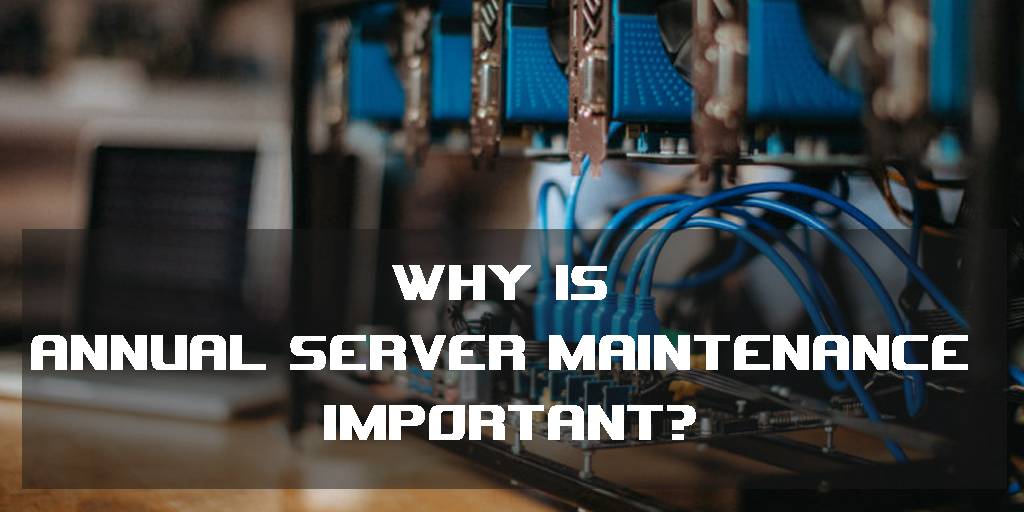
by Sangeetha | Sep 26, 2020 | Server AMC
One of the most important aspects of running a business is to ensure that your server is regularly maintained, which is why annual server maintenance is so essential. If you don’t regularly perform maintenance checks on your server, you run the server’s risk becoming unstable and eventually crashing.
You’ll need to know why server maintenance (AMC) is so essential before you can even begin to find out what it is that you should be doing to keep it running efficiently. Firstly, you need to ensure that your server has enough storage space for all the data you have stored. Most people will think that this is the number one priority, but they are wrong.
You need to make sure that your server can handle large amounts of data and that it’s never filled to the brim with all of your monthly billing bills, mainly if you use a credit card payment system. This type of system usually allows you to put a limit on how much you’re allowed to charge for each month.
The problem is that these limits can be very high, especially if you’re using an online shopping site like Amazon, where you don’t only have monthly billing but a multitude of other credit card systems. It would help if you made sure that there is enough capacity on your server to allow for the amount of data you’re putting on it.
Secondly, you need to make sure that your server can accept any credit card transactions, even those coming in from your monthly billing system. Many of the hosting services out there don’t offer this type of functionality, so make sure that the hosting provider you’re using offers this functionality on all of their servers.
There are many other things that you need to check on your server that is related to regular server maintenance, but once you’ve found them, you can start checking on them every year. If you don’t do this, you run the risk of losing your data because your server is not designed to withstand too much load.
Ensure that you have enough free hard drive space available on your server to allow for the amount of data you have stored on it, especially when you have several different types of monthly billing payments coming in at once. When your server can’t handle more than the maximum amount of traffic, your performance on the server will suffer, which is not a good thing.
Finally, make sure that you do regular maintenance on your server to ensure that it’s working correctly and that it’s never filled to the brim. Of data and if you’re going to use an external hard drive, make sure that you have a backup.
Don’t forget that you also need to make sure that you have adequate RAM, disk space, and other hardware to handle the amount of traffic that comes into your server from your monthly billing and credit card billing. If you’re using a cloud-based hosting service, you will need to make sure that the servers you’re using are running on the proper technology level to handle your traffic.

by Sangeetha | Aug 28, 2020 | Server, Server AMC, Server Maintenance
Server AMC or Server Maintenance is the task of keeping a network software up and running to ensure a computer network can run smoothly and prevent loss of information or downtime. Regular maintenance ensures a computer network can perform at its peak and avoid complete or partial server failure. The type of maintenance that is performed varies by network or server. Each network or server may have different requirements, so it is advised to contact a network administrator or IT staff to determine what is required.
Server Maintenance:
Server maintenance should be scheduled regularly, depending on the type of server. Some servers may need frequent maintenance, which could cause the network to crash if scheduled too frequently. Other servers may require only minor maintenance, and downtime is not usually an issue. Scheduling regular maintenance also minimizes system and network crashes. If any servers fail, no business should suffer because they are not scheduled for maintenance, so the entire network does not suffer.
The main component of server maintenance is the configuration of the server and the hardware. A server may fail or encounter issues due to the configuration being incorrect. The network administrator will need to verify that the correct configuration is being used to prevent loss or compromise of information or any other damage to the network. This will also reduce the risk of downtime occurring because of the incorrect configuration. A computer network’s configuration may also include updates or patches necessary for the computers and other network components to function correctly. The network administrator will often determine what servers and other network components are being updated or patched. Still, it is essential to have a regular schedule to ensure updates and patches are not missed.
Server AMC:
The most common problem with network failures and computer networks is the lack of information on troubleshooting or fixing problems. This lack of data makes it more difficult for business owners to respond to the issues that may occur and sometimes cause delays that can lead to more severe issues. Having access to network administrators that have access to network management tools such as network monitoring software and troubleshooting tools will make it easier for business owners to resolve issues that might occur and keep their network running at its optimum level. Networking issues can also cause a business to experience increased costs and money loss due to lost productivity.
Computer networks need to be maintained correctly to ensure proper functioning and performance and avoid issues. This SERVER AMC must also be scheduled regularly to keep an IT network from suffering a complete or partial server failure when it is not necessary. Maintaining a network’s software and hardware running well will prevent downtime, increase network reliability, and reduce network costs.
Network administrators may schedule maintenance schedules to cover various issues that could occur on any computer network. For instance, the computer networks may be used for remote management, accounting and other information related tasks that could lead to a loss of data or files, or can be used for internet-based services that could affect many users. Computer networks are beneficial because they allow businesses to maintain their business relationships with clients.