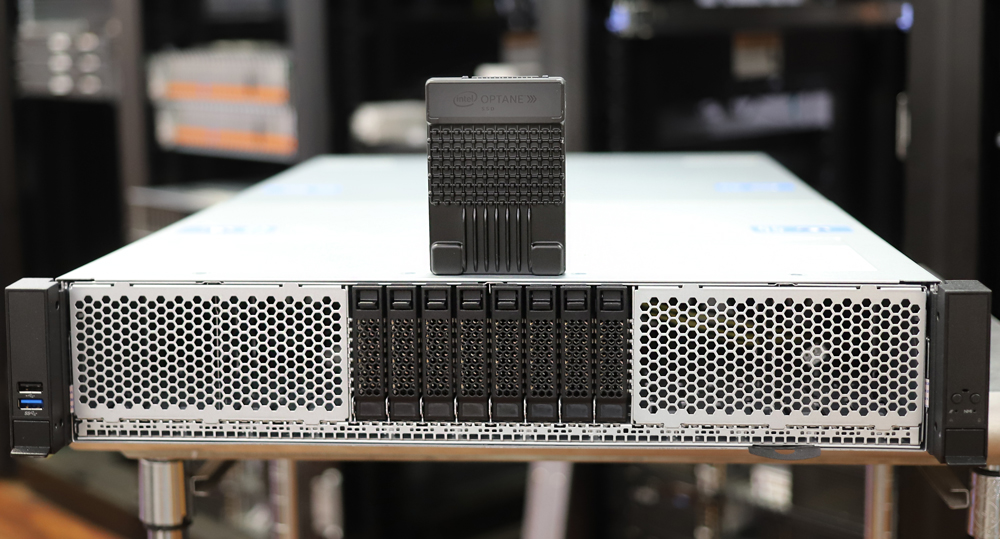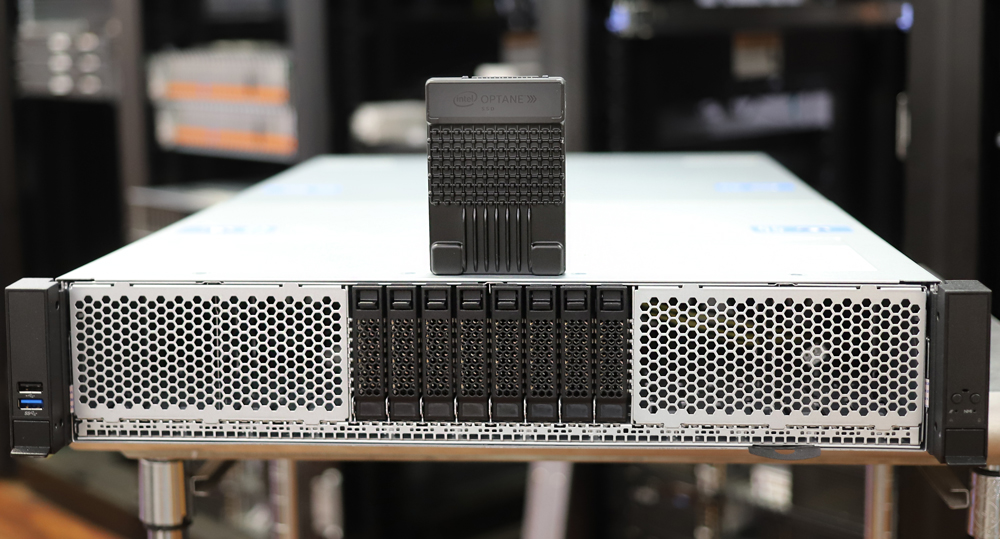
by Sangeetha | May 22, 2021 | Dell PowerEdge Server, Dell Server, hp proliant server, HP, DELL, Microsoft Windows servers, Processors Sale, Uncategorized
Processor:
The 10 nanometer-based CPU is delivering up to 40 cores per processor.
The processors also add Intel SGX (Software Guard Extensions) for built-in security, as well as Intel Crypto Acceleration. It includes Intel’s DL Boost for AI acceleration.
-
AI acceleration:
Intel says that with hardware and software optimizations, Ice Lake delivers 74 percent faster AI performance compared with the prior generation. Compared to the third-generation AMD Epyc 7763, Intel says the platform delivers up to 1.5 times higher performance across a broad mix of 20 popular AI workloads. Compared to the Nvidia A100 GPU, it says it delivers up to 1.3 times higher performance on a broad mix of 20 popular AI workloads.
-
Built-in security:
Intel SGX, and security has the technology can protect as much as 1 terabyte of code and data in private memory areas called enclaves.
Ice Lake chips also feature cryptographic acceleration that promises to let the chip deliver both security and performance.
-
Intel Ice Lake vs. Intel Cascade Lake
Some of the key differences between Intel’s new 3rd gen Xeon CPUs with Intel’s 2nd gen Xeon Scalable processors. The below table highlights the processor architecture, cache latencies, memory controller, memory latency, and capacity.
| Latency |
Intel Xeon Platinum 8380 Processor (Ice Lake) |
Intel Xeon Platinum 8280 Processor (Cascade Lake) |
| L1 hit cache, cycles |
5 |
4 |
| L2 hit cache, cycles |
14 |
14 |
| L3 hit cache (same socket) |
21.7 |
20.2 |
| L3 hit cache (remote socket) |
118 |
180 |
| Memory Controller |
On die – 8 ch |
On Die – 6ch |
|
Max DIMM Capability |
2 DPC 3200/2933/2666 New: PMem (SKU dependent) runs at memory channel speed |
1 DPC 2933/2 DPC 2666 (SKU dependent) |
| DRAM read latency local socket |
85 |
81 |
| DRAM read latency remote socket |
139 |
138 |
| Max Memory Capacity per Socket |
6TB (DDR+PMem). 4TB (DDR) |
4.5 TB (DDR+PMem). 3TB (DDR) |
RAM:
The platform supports up to six terabytes of system memory per socket, up to eight channels of DDR4-3200 memory per socket, and up to 64 lanes of PCIe Gen4 per socket.
Ice Lake delivers an average 46 percent performance increase on popular data center workloads
Network:
Intel produces network-optimized “N-SKUs” to support diverse network environments. The new processors deliver on average up to 62 percent more performance on a range of broadly-deployed network and 5G workloads over the prior generation, Intel says. More than 15 major telecom equipment manufacturers and communications service providers are readying POCs and networking deployments with Ice Lake.
Workload:
Ice Lake delivers up to 1.56 times more AI inference performance for image classification than the prior generations, Intel says. This makes it suitable for AI, complex image or video analytics, and consolidated workloads at the edge.
Intel Optane SSD Storage:
Intel increased the capacity of the drive which started at 375GB, tops at 1.5TB. Optane SSDs perfect companion for slower media. we primarily designed for endurance and frequently used in a two-tier architecture. Optane SSDs are often set up to absorb all of the writes in a system, protecting larger, slower media behind it. These can be QLC SSDs for instance, that perform well for read-heavy workloads, but don’t have much endurance or write performance.
vSAN, Azure HCI, StorONE, and many others are well adept at making multi-tier work well.
PMem: Intel Optane Persistent Memory
A way to bridge the gap between volatile DRAM and high-performance SSDs. PMem 200 is quoted to deliver 32% more memory bandwidth than Gen1. New modules are optimized for the new 3rd Gen Intel Xeon Scalable Processors, making the combination, with Intel SSDs.
In the memory bandwidth throughput, with PMem 200 picking up 3,200 MT/s support.
Core count starts at 16 cores and goes up to 40. With the first PMem, users could add 3TB of PMem for a total memory per socket of 4.5TB, now the total is 6TB per socket, with 4TB of PMem 200 being added. The maximum thermal design power dropped from 18W to 15W. And the newest persistent memory comes with eADR, extended Asynchronous DRAM Refresh.
The MemVerge Memory Machine management interface can help administrators through a number of use cases:
Crash recovery:
The snapshot GUI is used to quickly bring back the database and/or troubleshoot the cause. The database log and Memory Machine Dashboard data determine the time of the crash, allowing the admin to select and restore a snapshot that is closest to the crash time. Developers can then use that restored instance for debugging.
Accelerating Animation & VFX with Memory DVR:
Animation:
Artists want to explore different options on a base Maya scene. They load the base scene, apply the changes, and save it as a different project. They can save many separate scenes, but to show these options they must be repetitively reloaded, which takes a long time.
With Memory DVR functionality, load a base scene once, take a snapshot as the basic snapshot, then apply changes and take another snapshot. To apply a different effect, simply restore the snapshot, edit, and take another snapshot. The restore speed of in-memory snapshots is a few seconds compared to minutes for reloading scenes from storage.
Accelerating Genomic Analytics with Memory DVR:
Scientists want to experiment with a machine learning algorithm using different parameter settings. They load the data, set the parameter, run the algorithm, and check out the results. if the results are not good, the data is reloaded, a different set of parameters is applied, and the algorithm is run again.
With Memory DVR functionality, load the data once and take a snapshot. From that point on, if the results are not good, restore the base data and another run with new parameters is done in seconds.
Intel Agilex FPGAs that leverage PCIe Gen4.
Intel Agilex FPGA family leverages heterogeneous 3D system-in-package (SiP) technology to integrate Intel’s first FPGA fabric built on 10nm process technology and 2nd Gen Intel Hyperflex FPGA Architecture to deliver up to 40% higher performance1 or up to 40% lower power1 for applications in Data Center, Networking, and Edge compute.
Workloads:
VDI, databases, AI and machine learning, Cloud, big data, HPC and Analytics.
About us
Navigator System offers end-to-end data center maintenance services that allow you to extend the life of your IT assets.
MANAGED IT SERVICES are
- 24×7 Field Services & Technical Support
- Multi-Vendor Maintenance Programs (NetGuard)
- Cloud & Network Migration Services
- Monitoring & Infrastructure Management
- Consulting & Project Management Services
- Network Security
- Network Lifecycle Management
- Asset Recovery Programs
- Spares Management & Repairs for AMC contracts
- Materials Management & Reverse Logistics for AMC contracts
Call our Sales Team: +91 9986288377
Email: sales@navigatorsystem.com

by Sangeetha | Mar 30, 2021 | Operating System
Microsoft Windows Server 2022 OS released
Microsoft Server 2022 to help organizations accelerate application modernization. Some of the new features are
- Advanced multilayer Security
- Hybrid Cloud Integration with Azure
- Containerized Applications

Secured-core
Secured Core brings advanced hardware security to Server and Edge which brings an all-encompassing secured server by requiring hardware and software vendors to follow security best-practices of the OS.
Azure Automanage
Support for on-prem Windows Server in Azure Automanage. Means you can now do rebootless patching of managed machines with Azure Automanage and Windows Server
Windows Admin Center Version 2103
Windows Admin Center is the new way to manage Windows Server. The old RSAT tools still available
Windows Admin Center 2103 functionality includes:
- Public Preview of Windows Admin Center running in Microsoft Azure
- Automatic Updates for WAC and its Extensions
- Support for Outbound Proxies
- Windows Event Viewer Overhaul
SERVER Core Container
Windows Server Core container images are 40% smaller and startup times to Windows PowerShell are 30-45% faster.
Windows Server Core container images are used for
- scaling apps,
- continuous integration and
- continuous delivery (CI/CD),
- situations where images are pulled without using a Docker image cache or where faster startup times are required.
Container Images
To reduce Server Core container image sizes by including a smaller set of NGEN images by decreasing image size and maintaining startup performance
NGEN images are a series of precompiled .NET native images that are generated using a tool called Ngen.exe to improve startup performance. NGEN was the culprit for increased image size.
To achieve its goals for the Windows Server Core base image layer, Microsoft made the following changes:
- Included a serviced copy of .NET Framework 4.8.
- Removed all NGEN images, except for mscorlib.dll, System.dll and System.Core.dll (32-bit and 64-bit).
In the .NET Framework runtime image layer, the changes are as follows:
- Included NGEN assemblies used by Windows PowerShell and ASP.NET only.
- Included only NGEN 64-bit assemblies.
Better application compatibility
Windows Server 2019: Brought the optional Server Core ‘App Compatibility’ Feature on Demand. It lets applications run in Server Core that would normally require the desktop experience to be installed.
Windows Server 2022: Allow organizations to run globally scalable apps with virtualized time zones, and even run apps that depend on Active Directory (AD) without joining the container hosts to the domain.
Group Managed Service Accounts for Active Directory support
Containers can’t be joined to AD, but they can still use AD domain accounts to support authentication. A Windows container can run with a group Managed Service Account (gMSA). gMSAs let multiple computers share an identity without needing to know its password.
When a container is configured to run using a gMSA, the container host gets the gMSA password from Active Directory and passes it to the container. The container then uses the gMSA credential when its computer account (SYSTEM) needs to access network resources.
Virtualized time zones
An update in Microsoft Server 2022 will allow you to set the time zone in container instances using the tzutil command line tool, by setting the virtual registry key, or by specifying the time zone using a Docker/AKS (Azure Kubernetes Service) argument.
Windows Admin Center container tool
The Windows Admin Center (WAC) container extension is now a fully paid-up member of the team and it is available as an out-of-the-box tool. The container tool lets you get Windows and Linux containers up and running quickly. Also another option to migrate legacy Windows Server ASP.NET, WebDeploy, .NET, and MSI applications to the Azure container registry, allowing you deploy apps in Azure and Azure Stack HCI.
Container tool in Windows Admin Center (WAC)
The container tool in WAC lets administrators containerize existing applications by answering a few simple questions. The tool then generates the necessary Docker file with instructions on how to create the container image. Once the Docker file has been generated, you can either run the image locally or push it to an external container registry.
Deploy consistent network policy with Calico across hybrid Kubernetes clusters
Calico is an open-source container networking solution created by Tigera. Kubernetes doesn’t manage network connectivity between containers. Container Networking Interface (CNI) plugins, like Calico, enable full network connectivity between cluster nodes. But full network connectivity between nodes can introduce security risks. Tools like Calico use the Kubernates NetworkPolicy API to apply consistent network policy.
A problem with Windows worker node support in Kubernetes is that Calico, one of the most popular network policy tools, doesn’t support Windows. That is until now. With the release of Calico version 3.16, Windows containers can be deployed and secured in Azure, other cloud providers, and on-premises using the network components in Windows Server and Calico network policy. Furthermore, you can take the containers you deployed in AKS and deploy them in Azure Stack HCI. They will just work, be fully compliant, and can be managed from the cloud using Azure Arc.
If you’re interested in trying the new version of Windows Admin Center, you can call us.
Visit: Linkedin Navigator System Page
Sales: +91 9986288377
Email: sales@navigatorsystem.com

by Sangeetha | Mar 16, 2021 | Uncategorized
Azure VMware Solution (AVS) Migration
Migrate and modernize your VMware workloads to VMware on Azure with NSPL expert Cloud Migration Services
Fixed-Price Cloud Migration Services for VMware on Azure
You can now get scale, automation and fast provisioning for your VMware workloads on global Azure infrastructure with NSPL specialist Azure VMware Solution (AVS) Services and Product Capability.
- Run your application workloads in a familiar, tried and trusted environment
- Maintain your investment in VMware vSphere (people, process and technology)
- Benefit from the scalability, automation and DevOps that Public Cloud offers
From discovery & assessment through migration delivery and post-migration validation, NSPL bears the risk and the reward of delivery at a price point that is unmatched in the marketplace.
TALK TO NSPL CLOUD MIGRATION EXPERT: +91 9986288377
About us: Navigator System provides fast, reliable, and affordable Infrastructure Solution and Professional Services for both SMBs and large enterprises. Built with best class Solution and support in mind, NSPL offers enterprise-grade level functionality, while being lightweight and easy to to protect their critical data in virtualized and hybrid environments.
NSPL Vmware solution offers you complete suite of backup, replication, and recovery features for physical, virtual, and cloud environments. By providing you with great flexibility and multiple automation options, VMWare solution saves you time and resources, allowing you to direct your attention elsewhere.

by Sangeetha | Mar 8, 2021 | Dell Server, hp proliant server, Server
When companies need to save money, they often buy used servers to minimize IT expenditures, but whether they purchase servers that perform well is another matter. If a company is considering purchasing used servers, but assistance in choosing pre-owned hardware that offers top-notch performance and reliability is required, the answers below will help.

What is the difference between used hardware and refurbished hardware?
Refurbished hardware is pre-owned hardware that has been reconditioned to look and perform like new. Used hardware is pre-owned hardware that has not undergone reconditioning. Reconditioning improves the performance and reliability of the hardware by replacing problematic parts and cleaning the interior. When pre-owned hardware is employed to support mission-critical IT objectives, purchasing refurbished equipment is the best option.
Is buying hardware at auctions a safe decision?
Unless the buyer has expertise in evaluating hardware, buying hardware at auctions is typically a risky choice. Sellers of refurbished hardware often buy IT equipment from auctions and improve the equipment before they resell it. Consequently, the safest option is to purchase equipment from a professional refurbisher of IT hardware.
What type of warranty is available for pre-owned hardware?
Sellers of used servers offer warranties of various lengths. The most extended warranties generally come with refurbished models and typically last between one month and a year. However, used servers that come with a lifetime warranty are also available. The more critical the hardware is for the business, the more necessary it is to purchase it from a seller offering a lifetime warranty.
What type of technical support is available for pre-owned hardware?
Most sellers of refurbished models provide free technical support before the sale to help the buyer choose the right hardware. Some sellers also offer free technical support after the sale to help the buyer integrate the hardware into the network. However, the customer typically pays for long-term technical support. If the company needs ongoing technical support for specific servers, purchasing the hardware from a seller that allows customers to pre-purchase technical support is a smart idea.
When is used hardware too old to be worth purchasing?
As long as the unit operates effectively and meets the buyer’s needs, it is not too old to purchase. With that said, servers that are old enough to lack contemporaneous IT capabilities such as virtualization are often not useful to modern businesses. The first step in buying any model – whether new or old – establishes what qualifications are needed now and in the future. As long as the hardware offers those capabilities, it is worth purchasing.
Conclusion
Buying used servers helps companies reduce IT expenditures, but unless companies buy hardware that offers excellent performance and reliability, the cost savings from purchasing previously owned hardware are negligible. Investing in used servers that have been refurbished is a perfect way to save money without purchasing low-quality hardware. For more information about buying pre-owned hardware, contact a seller of new and used hardware today.

by Sangeetha | Mar 8, 2021 | Server AMC
The Right Server Support Company

Information exchange is one of the vital components in large organizations; hence there is a need to have a structured means of achieving this goal. It is here that relevant information technology skills come into play as experts come up with appropriate networks that will facilitate the smooth flow of information from one department to the other through the intranet as well as to clients through websites. Although this is traditionally taken care of by the IT department, you can opt to outsource these services from companies that specialize in this field. One of the things that are key in making information exchange successful is the introduction of a server that hosts the domains.
Generally speaking, the server will not only give you much-needed exposure to the world but also present a great opportunity for communication and networking. Even then, you need to ensure that you go for a company that will offer you expert server support service that will not miss out on some of the important elements such as security against viruses, spam, spyware, as well as the protection of passwords and authentication of users. Most importantly, they also must be able to advise you appropriately on issues to do with firewalls. The other server support service that you can outsource is general maintenance, where the experts ensure that the performance of the server is excellent. This is mainly achieved by close monitoring of the servers. Other support services for the server may include the management of databases, the active directory, exchange server, and terminal servers. This ensures that they are all working well. Most importantly, the experts are also able to check if there are any attacks from hackers and ensuring that all loopholes within the network or domain are adequately sealed.
Other aspects of server support usually include the management of email aspects, protection of the website, installation of firewalls, scripting, assessment of log files as well as fixing any errors, and checking on the nature of traffic. Troubleshooting and maintenance also form an essential part of the support service for the server as this ensures that the server as well as applications as constantly working well.
Server support is very important because it goes a long way in ensuring that you do not incur any potential losses either in terms of money or data. Moreover, when your network is good, you can be sure to enjoy good profits as opposed to when you have to spend lots of money to fix your server issues. This means that you need to ensure that the support team is constantly observing the server so that they fix any problems whenever it occurs thereby limiting the extent of the damage. Most importantly, they need to monitor the system in order to ensure that there will be no problems reported in the future. In summary, servers perform a very important role in the management and exchange of information within and between organizations and clients hence the need to ensure that they are always well maintained to prevent any possible loss of data that can result in losses of up to millions of shillings.