
by Sangeetha | Jan 3, 2018 | IT infrastructure services
The upgrades for containers, networking and storage.
The software-defined networking with
- Encrypted virtual networks,
- Compute with direct access to persistent memory devices, and
- Storage with increased scalability and
- Support for data deduplication.
- Security with support of shielded Linux VMs
CIOs choose the release for new deployments. Here consider Software Assurance covering the servers to deploy the latest release in the Semi-Annual Channel (SAC). But not Long-Term Servicing Channel (LTSC) releases every 2-3 years. Be prepared to upgrade SAC releases only supported for 18 months after each release.
1. Containers
Nano server is now assigned to a container image only. When Windows Server 2016 was released, Microsoft credited Nano was the future and should be adopted for Hyper-V and storage hosts. But it failed fast and dropped the idea of Nano server on physical hardware.
Now this has led to optimization of the image with all the drivers and software required for it to run on hardware removed, shrinking the image from 390MB to 80MB. So when developing new software to run in Windows Containers, Nano is the best platform. On the other hand, if you’re lifting and shifting existing applications into containers, probably need the broader compatibility of the Server Core container image. It has been shrunk by 60 percent in 1709.
Containers can talk to Clustered Shared Volumes (CSV) on SANs/Storage Spaces Direct (S2D) for persisting data (Windows Server 2016 & 1709). Alternatively can map an SMB file share inside containers for persistent storage access (1709 only).
On the networking side, Windows has parity with Linux for working with containers, including support for Ingress routing mesh for swarms. Named pipes are supported in Windows Containers, letting applications in one container work easily with applications in another container on the same host.
Shields VM: The Host Guardian Service (HGS) that enables shielding of VMs to host administrators/ cloud service providers from accessing your VMs can now run as a VM.
In Windows Server 2016 the HGS service needed a three-node, physical server cluster to ensure security. Apart from Windows VMs, Linux VMs can also shielded.
2. Networking
- Networking stack upgrades will improve performance for virtualization regardless of Hyper-V.
- TCP Fast Open (TFO) optimizes the TCP handshake process after the very first time two hosts connect.
- CUBIC is a new congestion control algorithm that’s been implemented, and
- Receive Window Auto-Tuning adapts to the different characteristics of varied network connections.
- Dead Gateway Detection (DGD, more quickly picks up a failed router and switches over to another gateway faster.
- The IPv6 stack has been improved with RFC 6106 support, allowing you to supply DNS configuration through router advertisements.
- Flow labels improve the efficiency of load balancing and flow classification.
In network virtualization, enable the isolation of application services for security, so that it is easy to enable virtual network encryption by marking a subnet as Encryption Enabled. This uses Datagram Transport Layer Security (DTLS) to encrypt the packets for network improvements, including the ability to use templates to control the flow labels.
Note: SMB v1 is turned off by default in both Windows Server 1709 and Windows 10, 1709.
3. Storage
Building on the foundation of Storage Spaces Direct, which supports hard drives, SSD drives and NVMe (SSD drives connected directly to the PCI Express bus) for really fast storage, 1709 supports storage-class memory. These are battery backed-up DIMM sticks as fast as RAM, but they provide persistent storage. These kinds of devices will eat your SSD for breakfast.
To speed up your VMs, use Virtualized Persistent Memory (vPMEM), creating a .vhdpmem disk on this type of storage and adding it to a VM as a virtual disk.
Windows Server 2016 has Resilient File System (ReFS) a recommended file system for storing virtual hard disks for VMs.
On the other part, main feature missing compared to NTFS was data deduplication. 1709 adds the ability to use deduplication with ReFS.
VM Load Balancing is available in Windows Server 2016.
Previously with windows server 2016, it was only available in System Center Virtual Machine Manager. It looks at the load across Hyper-V hosts in a cluster and Live Migrate VMs from nodes with high load to nodes with lower load.
In Windows Server 2016, memory usage and CPU load is taken into account. 1709 adds OS and application to improving the accuracy of the balancing.
In Build 1709, Server Core only comes with Windows Server 2016.
We are here to Help!
Dealing with infrastructure issues, or struggling with new technologies – and still increasing your organization’s technology advantage.
With Navigator System Support IT Management Services, you can be backed by a team of experts, and focus on your growth and success.
Server maintenance, Data Storage Maintenance, IP transit, firewalls, load balancing, backups and more can comprise your managed infrastructure solution – all proactively monitored 24 hours a day.
We take care of the day-to-day maintenance of your infrastructure including application monitoring, software updates and patches, network security and regulatory compliance.
We’ll also maintain security through the use of intrusion detection, log monitoring, and vulnerability scanning tools.
If any hardware or networking issues arise, we’ll spring into action and keep you regularly updated until it’s fully resolved.
NAVIGATOR SYSTEMS PRIVATE LIMITED
NO. 37/27, MEANEE AVENUE, TANK ROAD CROSS
OPP LAKE SIDE HOSPITAL
BANGALORE – 560042
Phone: +91 080 25307537/ 38/ 49
Call: +91 9986288377
Email: sales@navigatorsystem.com
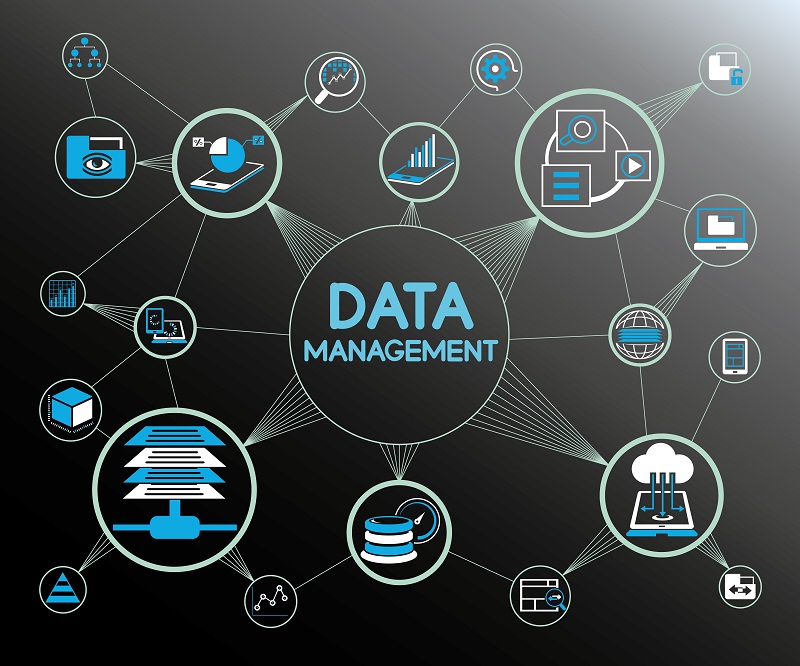
by Sangeetha | Dec 27, 2017 | IT infrastructure services
Speedy Backups and replication with Minimal Downtime from NSPL.
Business Challenges of Private Banks in data management:
- A slow, manual VMware backup procedure.
- Too lengthy and complex VMware backup and recovery process
- Backups were flooding the network with traffic the next day.
- Too much manual intervention needed to give the all-around
- Users got affected by the flooded
Solutions:
Private Banks require a Reliable and speedy backup solutions should offer the solution for the following requirements.
To improve backup speed:
Significant improvement in backup window.Can run backups every night without impacting the 24-hour operations.
To replicate virtual machines hosting client-facing applications:
Quick failover to a standby virtual machine when a virtual machine goes down minimize the downtime. This results in higher system availability and happier clients. Improvement in cross-site replication of the essential systems helps in updating business continuity plans.
Fast and simple file-level restoration:
Fast and simple file-level restoration from backups gives them a much faster response time to dreaded user error. The file-level restore process used to take up to 24 hours. But Now with this Fast and simple file-level restoration process, it takes less than 30 minutes for the restoration process.
The best solution for Private Banks- Navigator system Backup and Replication :
The Benefits:
Decreases backup window from all weekend to just hours:
Once Navigator systems Backup & Replication is implemented, the VMware backup window decreased from all weekend to several hours. Backups no longer run into the next day and impact operations. And, no staff overtime must be paid to support the long and laborious backups of the past.
Increases system availability for clients by quickly replicating virtual machines that host client-facing applications
If a virtual machine that hosts client-facing applications goes down, the IT Department of the private banks uses Navigator systems Backup & Replication to fail over to a standby virtual machine, resulting in higher system availability, minimal downtime, and happier clients. In addition, the IT Department successfully improved cross-site replication of its essential systems, which enabled the Bank managers to update their business continuity plans.
Provides fast and simple file-level restores, increasing response time to user error
Before Navigator systems Backup & Replication was implemented, the file-level restore process took up to 24 hours. Now it takes less than 30 minutes with NSPL solution, increasing the IT Department’s response time to user error.
Since 1996 Navigator systems have established itself as a best Indian consolidation and virtualization specialist by adopting the best products in the high-end server and storage marketplace. Over the past 1 year, Navigator systems have gone from strength to strength in designing, delivering, and implementing complex server and storage solutions for numerous customers covering a wide range of industry sectors.
Download PDF: All-round-Backup-Replication-for-private-Banks
NAVIGATOR SYSTEMS PRIVATE LIMITED
NO. 37/27, MEANEE AVENUE, TANK ROAD CROSS
OPP LAKE SIDE HOSPITAL
BANGALORE – 560042
Phone: +91 080 25307537/ 38/ 49
Call: +91 9986288377
Email: sales@navigatorsystem.com

by Sangeetha | Dec 20, 2017 | IT infrastructure services
Installation of New server with exemplary performance
Installing and managing new server for Companies with more than 16000 staff and with more responsibilities and requirements is not that easy for an IT service provider.They should be reliable and helpful during the migration process and have well designed and planned supply and installation of all hardware and software solutions.
Benefits:
Effective management of Software licensing fees.
Reduced Processing time.
Improved server resilience.
Uncompromised security.
More quick and efficient response.
Challenges faced:
Server Performance Issue:
If the companies have incumbent servers and they were burdened with complicated licensing systems and also the companies requirements had outgrown the server capabilities, that is the perfect time for replacing the server system of any organizations. These servers may suffer from performance issue due to high demands placed on it and also the complex and difficult business-critical backup strategy.
Stringent IT Budget:
With a limited budget, there are no cost overruns in the purchase of the new server or margin for error in the purchase and installation.So they need an efficient server with exemplary performance and low processing time.
Tight time frame:
The timeframe for ordering and installation is tight from start to finish, so the proposed solution needed to be sourced and up and running within a very tight timeframe.
Strategy for Implementation:
Complete assessment and performance analysis of the server system.
Identify the pressure points of the older server system.
Expectations on the new server system and the pressure to be placed on it.
Budget available for a new server system.
Assessment includes server performance problems, running operational levels, licencing strategy and costs, SAN and Virtual network connections and backup strategies.
After the assessment, the IT service provider should offer the solution to meet the current demands and plan for capacity needs and future growth.
Solutions:
Installing two or more multicore servers for database licenses activities and also an application server to provide the client with maximum productivity, scalability and versatility.
Uploading software
Creating Partitions
Configuring VIOS
Securing network connections
Configuring the new servers to SAN
Creating the LUNS for storage
Providing on-site consultancy for in-house IT team.
“The new server system has great overall performance and resilience of this application. Navigator systems provide you with a better service right through the installation and sales process and delivered the system on time despite a very tight timeframe. Also offer reliable, very helpful , smooth and straightforward migration process as possible.So the clients can easily manage peak workloads and handle concurrent changes to workload far more effectively than before.
Download PDF: Cost-savings-and-Efficiency-In-New-server-Installation
NAVIGATOR SYSTEMS PRIVATE LIMITED
NO. 37/27, MEANEE AVENUE, TANK ROAD CROSS
OPP LAKE SIDE HOSPITAL
BANGALORE – 560042
Phone: +91 080 25307537/ 38/ 49
Call: +91 9986288377
Email: sales@navigatorsystem.com

by Sangeetha | Dec 8, 2017 | IT infrastructure services
Case Study: CIOs must focus on outsourcing IT infrastructure:
Most CIOs accept the fact that the “Infrastructure as a service” model becoming satisfied with their current industry experience & budget wise compared than cloud services received.
Of course, we have to keep servers and storages in-house as well. In that case, recently General Hospital has added Dell EMC Compellent Storage maintenance platform to host mission-critical applications and patient data, including electronic health records.
Some hospital only refreshes its IT infrastructure every seven years because of tight budgets, so taking on cloud infrastructure service that inflates his operating expenses just is not an option. General Hospital find an outsourcing way as IT is considered overhead for hospitals. So we need to keep our operational cost as minimal as possible.
While cloud service providers giving “OpEx” budget instead of high capital expenditures required to set up internal infrastructure, GST and other taxation benefits can support CapEx setup. Customer knows his very well that OpEx costs are under control, With the Dell EMC Compellent Storage program that deploys once and then delivers upgrades for a decade.
Any private/ public sector firms are opting to outsource so that they can keep data centers under their thumb.
If want to make a change or Upgrade, we make it. Don’t have other people controlling either our software or hardware.
To keep the data on-premises to protect as intellectual property. The formulae that make up its various health supplement products are all unique as per research and development investments in health sciences.
IT support and Maintenance Vs “New Purchase” Storage
The other IT leaders are support with their outsourcing experience that we give them the right response and the quick turnaround times that business requires today.
The most common benefit sought by CIO from their outsourcing partners is a reduced time spent on infrastructure. On the other hand, the ability to focus on their core business as hospitality service.
So it may be that few companies like Navigator System can see IT infrastructure as absolutely crucial to keep under their watch are those that seek outsourcing more often. Other popular benefits sought from outsourcing include: better efficiency, reduced costs, and improved employee productivity.
Finally…
Backing at General Hospital, getting not all that out of his brand new flash storage arrays and maintain productive storages can be maintained by IT project as transformative to their business.
Now, more of the patient record is becoming electronic with richer data files. We need a platform that can keep up with that and be resilient. You could outsource that and allows us to keep it integrated and provide future growth and capacity.
We can expect their usage of it will remain flat for at least two or more years.
Download pdf: Navigator System maintenance storage for hospitals
NAVIGATOR SYSTEMS PRIVATE LIMITED
NO. 37/27, MEANEE AVENUE, TANK ROAD CROSS
OPP LAKE SIDE HOSPITAL
BANGALORE – 560042
Phone: +91 080 25307537/ 38/ 49
Call: +91 9986288377
Email: sales@navigatorsystem.com

by Sangeetha | Oct 5, 2017 | Dell PowerEdge Server, Dell Server, hp proliant server, HP, DELL, Microsoft Windows servers, Processors Sale, IT infrastructure services, Server and storage solutions, Switch Maintenance
Intel Xeon Scalable processors
Data Center Storage benefits are hot-plug capability for NVMe SSDs and software RAID. But it is possible without needing an extra add-in card because Intel has added storage-centric innovations on the processor, chipset accelerators and networking, media and software. In future, VMware may use these technology in vSphere cloud-computing virtualization platform and other OEM can release the new Intel Xeon Scalable processors and high-speed NVMe storage.
Virtual RAID on CPU:
A new software package VROC that combines with Volume Management Device (VMD) processor hardware for RAID volume management.
With this package, storage servers based on the new Intel Xeon Scalable processors can not only connect NVMe drives via a PCIe connection, but also enable NVMe RAID.
There is no need for a third-party RAID controller for RAID enablement. Using a hardware key for activation, this function is integrated into the CPU. This allows for higher speeds along the PCIe bus in a more efficient manner and eliminates the worry of a third-party card failure in the system.
Volume Management Device:
VMD enables hot-swap replacement of NVMe SSDs from the PCIe bus without shutting down the system.
We know that SATA drives offering this but now VMD makes hot-swapping of an NVMe SSD.
LED management provides quick identification of SSD status online to service an SSD. Really helpful in a roomful of server racks.
Connectivity Lanes:
In the data center, storage often involves clustering, and that means networking. So the new Intel Xeon Scalable platform integrates iWARP RDMA Ethernet, allowing one node to quickly get data from another node.
It’s important to have balanced memory and lane connectivity when connecting latest SSDs. To address this requirement, the new Intel Xeon Scalable processors increase both the lane counts and memory channels to increase throughput
Vendor Support:
Intel has shared VMD with its entire storage ecosystem with OEMs/ ODMs and SSD vendor products running on Intel Xeon Scalable processors.
The Intel Xeon Scalable processor family makes more than a powerful addition to your customers’ data center servers. It’s also an important platform for their data-center storage.
Navigator System is the top leading company in Server maintenance (Dell, IBM, HP, Cisco, Oracle, Fujitsu), Storage Maintenance (Dell, HPE, IBM, SUN, NetApp, EMC, Tape Library), Network Maintenance (Router, Wireless, Switch, Security, Access Points, Wireless Control), FMS Services.
NAVIGATOR SYSTEMS PRIVATE LIMITED
NO. 37/27, MEANEE AVENUE, TANK ROAD CROSS
OPP LAKE SIDE HOSPITAL
BANGALORE – 560042
Phone: +91 080 25307537/ 38/ 49
Call: +91 9986288377
Email: sales@navigatorsystem.com

by Sangeetha | Sep 20, 2017 | IT infrastructure services
BackUp, Recovery and Archive (BURA) Solutions and Appliances : BackUp, Recovery, and Archive (BURA) Solutions is always required for customers need to improve business resilience and uptime, reduce management costs, and secure their data assets for long-term retention The Deduplication and compression are the most valuable for enterprise backup storage device.
You can do fast recovery of files or Virtual Machines if requirement being on-premises. The on-premises protected data comprises data center workloads, such as file share, file system, operating system, database, email, content management data, CRM and ERP.  The backup and recovery software products provide features such as
The backup and recovery software products provide features such as
• Traditional backup to tape
• Backup to conventional random-access media such as a hard disk or solid-state drives or devices that emulate the previous backup targets such as virtual tape library [VTL]
• Data reduction such as compression, deduplication or single instancing, • Array and/or server-based snapshot, heterogeneous replication, and continuous data protection (CDP)
• Integration and exploitation of the cloud, particularly the public cloud
• Backup target or to a colocation facility.
Good To Know
1. There are only 2 leaders – EMC (Data Domain) and HPE (StoreOnce). StoreOnce technology is completely developed and owned by HPE R&D Labs and Data Doman by EMC.
2. StoreOnce works on the concept of variable chunking (breaking down data blocks into smaller pieces) and hence is the most granular De-Duplicating device in the market. HPE StoreOnce with Data Protector as the de-duplication engine is the same. Hence, with a SO + DP enables you to have a FEDERATED DEDUPacross application (media) server/ backup server and target (StoreOnce) – This is a unique proposition.
3. Deduplication and Compression are completely switched ALWAYS ON and INLINE – i.e. data before written to disk is already optimized! EMC for DeDeupe AVAMAR Software and Data Domain Boost.
What’s in it for me?
1. Fine grained De-Dup & Compression ensures smallest footprint of usable disk space to backup large amounts of data. – LESSER USABLE SPACE
2. Large install base across multiple verticals – BANKS/ Manufacturing Institutes/ Insurance Companies/ IT& ITES Companies/ Stock Exchange
3. Backup and recovery solutions works well with Veritas NetBackup, VEEAM, Commvault, SAP HANA. Best of all – Software Defined Storage edition, run on VMWARE, HYPER-V on any industry standard server. Get all the features of De-Dup/ Compression/ Replication/ Encryption!
Navigator System is the top leading company in Server maintenance (Dell, IBM, HP, Cisco, Oracle, Fujitsu), Storage Maintenance (Dell, HPE, IBM, SUN, NetApp, EMC, Tape Library), Network Maintenance (Router, Wireless, Switch, Security, Access Points, Wireless Control), FMS Services.
NAVIGATOR SYSTEMS PRIVATE LIMITED
NO. 37/27, MEANEE AVENUE, TANK ROAD CROSS
OPP LAKE SIDE HOSPITAL
BANGALORE – 560042
Phone: +91 080 25307537/ 38/ 49
Call: +91 9986288377
Email: sales@navigatorsystem.com


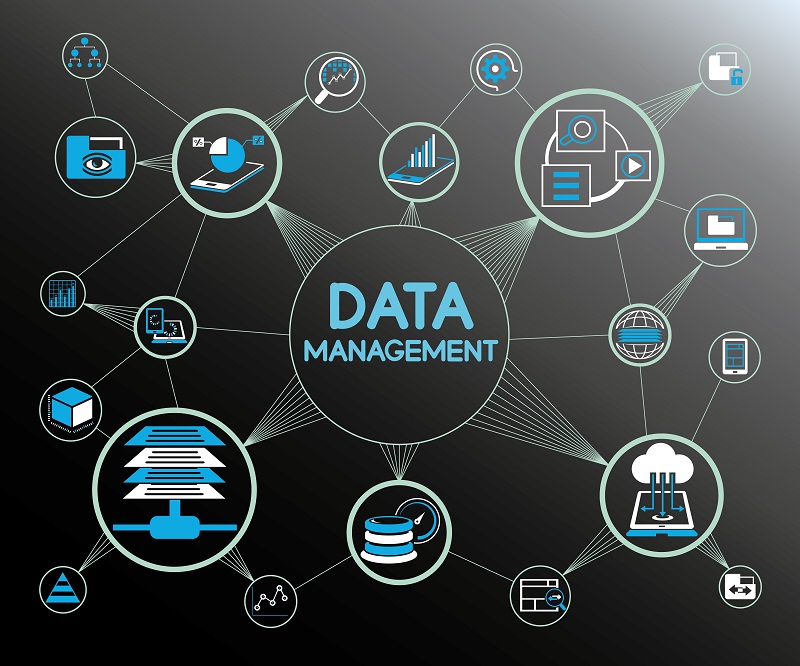




 The backup and recovery software products provide features such as
The backup and recovery software products provide features such as